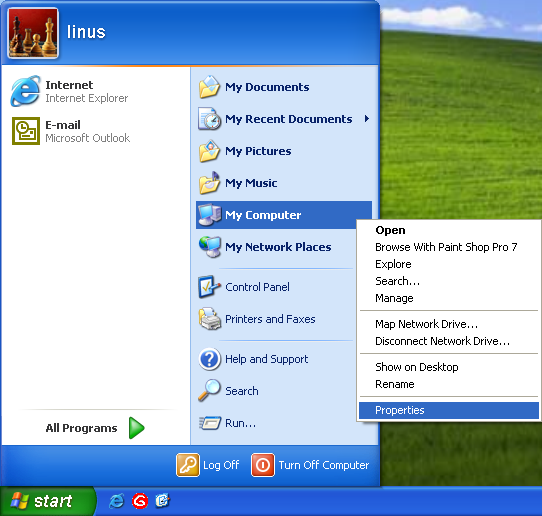
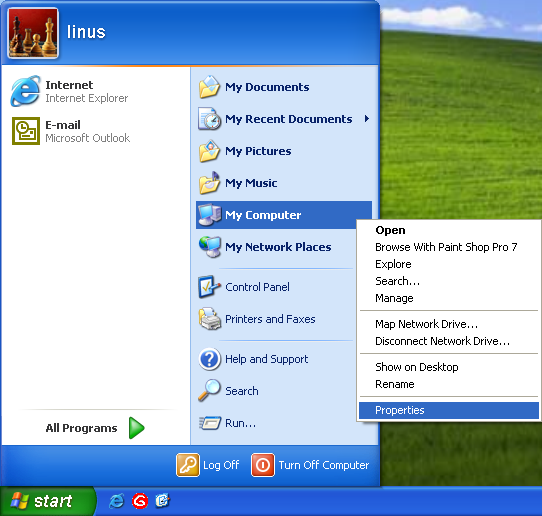
Go to the Start menu, right click on My Computer and select Properties
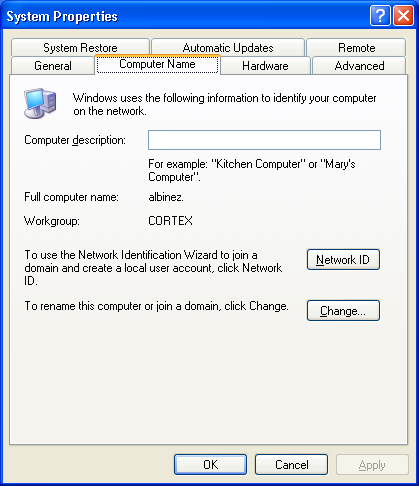
The computer name is displayed next to Full computer name. Do not include the domain name as part of your computer name. In the example, the computer name is ALBINEZ
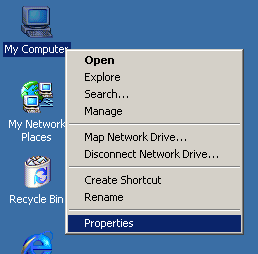
On the desktop, right click on My Computer and select Properties
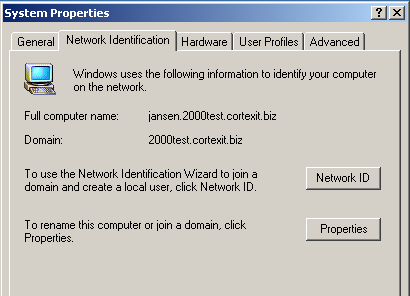
Under the Network Identification tab, the computer name is displayed. Do not include the domain name as part of your computer name. In the example, the computer name is JANSEN
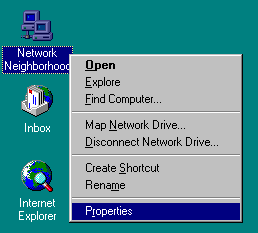
On the desktop, right click on Network Neighborhood and select Properties
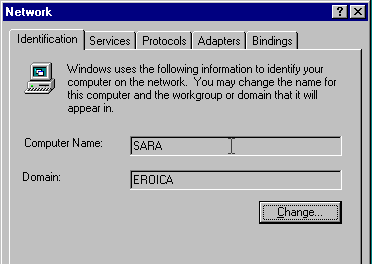
The computer name is displayed. In the example, the computer name is SARA