Tape Drive Settings
Your tape drive settings should be automatically detected by BackupAssist™. You can select from the detected settings in the combo boxes.
You can also enter these settings manually if the automatic detection fails. To find the parameters for your tape drive on Windows 2000 and later:
Step 1: Launch the Computer Management Window by going to the Windows Control Panel > Administrative Tools > Computer Management
Step 2: Navigate to the Removable Storage tree as shown in the screenshot below
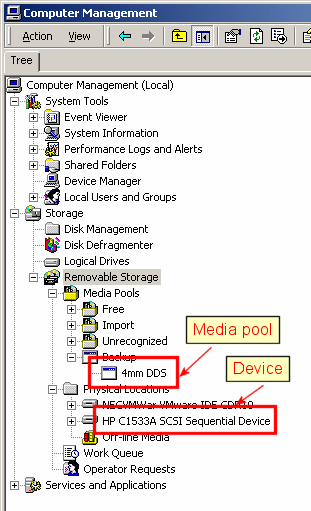
Step 3: Record the values as shown - they must be entered in exactly as they appear.