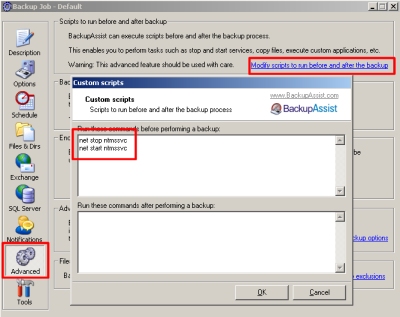No unused media was available
When you try to perform a backup, you see this error message in the backup report:
The operation was not performed because no unused media was available.
Cause
- This error has been documented in a Microsoft Knowledge Base Article here: http://support.microsoft.com/kb/267574/EN-US/
This problem can occur if Removable Storage Manager (RSM) is not notified when the media on the standalone tape drive (library) is manually changed. Removable Storage Manager does not poll standalone libraries looking for media changes, and it is the responsibility of the RSM aware program to request that RSM detects if the media changed on standalone libraries. When this problem occurs, RSM updates the tape drives media contents in the RSM database. Usually, when Windows backup is running interactively, it requests that RSM polls the tape drive(s) periodically looking for media changes. When backup is not running, there is no mechanism to request RSM to detect media changes. Backup is unable to issue a mount of the new tape because RSM is not aware that the new tape exists, resulting in a backup job failure.
- Additionally, this error can be also caused simply when tapes are write-protected.
Resolution
- Obtain the latest service pack for Windows 2000 according to the Microsoft article: http://support.microsoft.com/kb/260910/EN-US/
- Ensure that your tapes are not write-protected by manually adjusting the switch on the tape.
- Try writing a pre-backup script that forces the RSM service to re-start and update before the backup commences
- Access the Advanced Tab in BackupAssist
- Click on the link to 'modify scripts to run before and after backup'
- Input the following into the pre-backup script
net stop ntmssvc