Version 4 Design Notes
Linus Chang, Architect
Jason Schultz, Senior Developer
Justin Doyle, Developer
Version 4 Design Notes |
Linus Chang, Architect
|
|
Old - Version 3
|
New - Version 4
|
Examples - you have a 320 gig hard drive, and each backup takes about 50 gig:
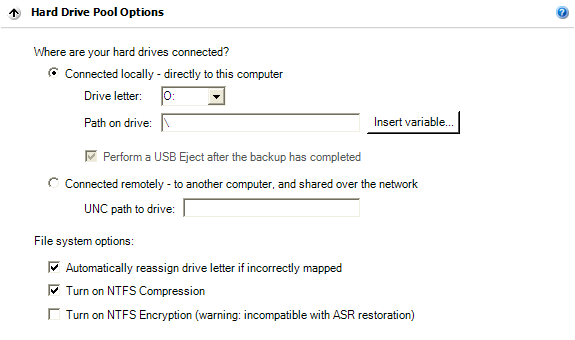
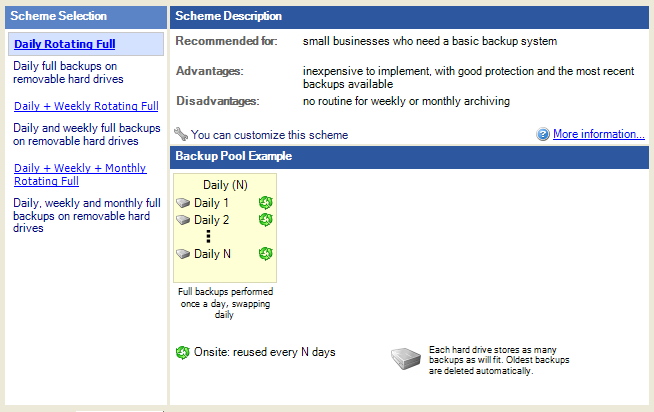
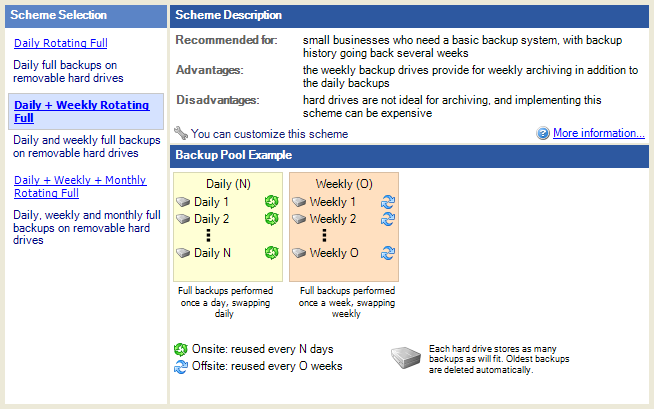
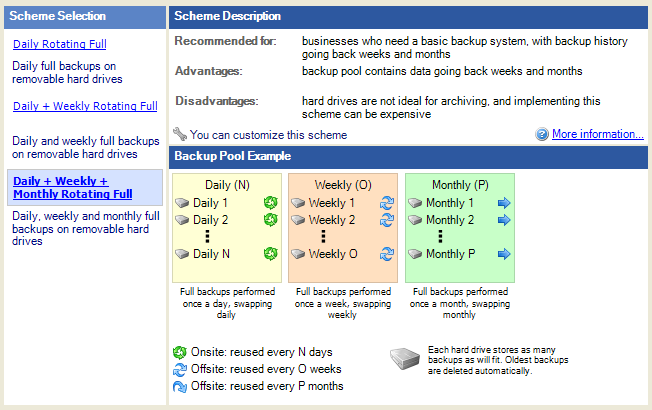
Subject : USB Hard drives with NTBackup: rotation survey
Date : Fri, 11 Aug 2006 16:00:00 +1000
Hello all,
It's Linus Chang here from BackupAssist. Recently, several of you have asked about improving USB Hard Drive support for NTbackup, and I'm currently implementing a new set of rotation schemes to try to automate everything better.
In order to meet everyone's needs, I have a quick survey question regarding rotation and scheduling.
Question: how are you backing up using USB removable hard drives?
eg. Full backups every day, and you're swapping around 3 drives every day, keeping as many backups on the drive as will fit?
OR: Full backups on Monday, Incrementals on Tues - Fri, and swapping the drives once a week?
(For those who swap drives weekly - are you worried about potential data loss during the week because of fire/theft? For the daily swappers - do you have trouble getting your clients to swap chunky harddrives daily?)
Also, are you having problems with the USB drives being assigned different drive letters, depending on which USB port they're plugged in to? Would you prefer to mount the USB drives as a drive letter, or as a relative path (eg. under C:\USB_Backup instead of as O:\ or similar)
I've written up our current proposals here: http://www.backupassist.com/DesignV4/removableHardDrive.html
Currently we've programmed in schemes using full backups every day on rotating drives, but of course if there's sufficient demand I'll implement other schemes too.
Thanks for your time - and if you have "wish list" items, please email me back or see me at SMB Nation.
Best regards,
Linus Chang
BackupAssist Software
http://www.backupassist.com
Windows Backup Made Easy!
Re: USB Hard drives with NTBackup: rotation survey Posted by: "James D. Maher" Fri Aug 11, 2006 6:22 am (PST) Our clients are all SMALL businesses (5 to 25 users) We do full backups daily, but only rotate the drive (offsite) weekly (5 disks). For a very limited number of clients, we add a disk monthly (last monthly disk rotated to offsite annual storage, 13 additional disks). After explanation, no client has confirmed a need for longer-term storage. A caution is that these are all small firms who have no current need to archive (i.e., delete) and then permanently retain archived data. j James D. Maher J.D. Maher & Associates, Inc.
Re: USB Hard drives with NTBackup: rotation survey Posted by: "Quark IT - Hilton Travis" Fri Aug 11, 2006 2:01 pm (PST) Hi Linus, Full backups. Incrementals only increase the recovery time needed when things are running tight. There's no way I'll use incremental backups. -- Regards, Hilton Travis Phone: +61 (0)7 3344 3889 (Brisbane, Australia) Phone: +61 (0)419 792 394 Manager, Quark IT http://www.quarkit.com.au
Re: USB Hard drives with NTBackup: rotation survey Posted by: "David Phillips" Fri Aug 11, 2006 6:33 pm (PST) Hi Linus, If it's not a full backup it is not a backup. I have never configured incremental backups for my clients using tape or USB hard drive. Every backup must be fully self contained. I normally use a three drive rotation, one plugged in, one onsite to changeover for that night and one offsite in case a fire breaks out during the day and the building is evacuated (which would leave both onsite drives behind). I also normally configure to fit as many backups as possible on the USB drive. Some sites plug the drives into the server while other sites plug them into desktops. I like the development that you are doing. David Phillips Microsoft Small Business Specialist
Re: USB Hard drives with NTBackup: rotation survey Posted by: "Ken Edwards" Fri Aug 11, 2006 7:07 pm (PST) I tend to agree with you, Hilton. Ken Edwards Microsoft Small Business Specialist Maverick Mesa Computer Specialties Small Business Networking Glendale, Arizona
Re: USB Hard drives with NTBackup: rotation survey Posted by: "Matthew Weaver" Fri Aug 11, 2006 7:34 pm (PST) Me three. Always full backups, as many as will fit on one USB drive with enough safe-space to spare. Minimum of 3-drive rotation when I have any say in the matter, but a couple stubborn clients have insisted on only two. They've been warned (about both sets being in the building at the same time.) Matthew J. Weaver Fat Cat Computer Systems, LLC http://www.fccsonline.com
Re: USB Hard drives with NTBackup: rotation survey Posted by: "James Barrett" Fri Aug 11, 2006 8:47 pm (PST) In the SMB/SBS market backing up Exchange and My Docs that may well be the case but in very large data backup solutions incremental is the only solution for nightly backups. With an 8 hour or less window to backup TB's of data on a nightly rotation you pretty much have to go incremental with Fulls over the weekend. This will probably spark the HD vs. Tape argument again and there are solutions becoming available that are robust enough to replace those nightly incremental tape backups but the point was that there was and is still a place and time for incremental. I would have to agree though that I can't think of a single SBS deployment I've done that does anything other than Full nightlys though.
Re: USB Hard drives with NTBackup: rotation survey Posted by: "David Phillips" Fri Aug 11, 2006 9:26 pm (PST) Given that this Is the Small Business Server group and Linus was asking his question of this group for development of a product aimed at this group, I think even raising the problems of enterprise backup windows is pointless. The way to cope with limited backup windows is to mirror the data and then break the mirror and run the backup from there. If that is not long enough use two mirrors and backup alternately Dave Phillips
Re: USB Hard drives with NTBackup: rotation survey Posted by: "Daryl Maunder" Fri Aug 11, 2006 10:22 pm (PST) Thanks for all you are doing for us Linus. Full backup every day definitely on disk. Occasionally may go to incrementals if using tape and not ready to buy a larger tape drive. As many backups as will fit on the disk. I havent seen the issue of them getting different letters, so it isnt a concern to me. I like it being a drive, so that when the user has a bit of trouble plugging them in, they can easily see if it is right, by the drive appearing in My Computer. I don't have trouble getting people to swap hard drives, although I am having trouble with reliability when using hard drives compared to tape. Best Regards Daryl Maunder Technical Director Midnight Oil Computing Pty Ltd
Re: USB Hard drives with NTBackup: rotation survey Posted by: "A.T.Z." Fri Aug 11, 2006 10:59 pm (PST) >I've written up our current proposals here: >http://www.backupassist.com/DesignV4/removableHardDrive.html You might want to add the ability to cut a daily backup into multiple files. I don't know if it currently is possible but if you have a problem getting the backup file back you might loose the entire backup. If someone is doing full backup and incremental on the same drive he/she will have a serious problem if that happens to the full backup. IMO a 3 drive rotation isn't enough IMO you need at least 5 drives, but you obviously don't control that. The ability to automatically disconnect the USB drive so that removing it stops windows from bogus error messages is really needed.. B.
Re: USB Hard drives with NTBackup: rotation survey Posted by: "Daryl Maunder" Fri Aug 11, 2006 11:12 pm (PST) Actually, ATZ's last point is a really good one, an option to disconnect the drive at the USB level at the end of the backup would be very useful. Best Regards Daryl Maunder Technical Director Midnight Oil Computing Pty Ltd
Re: USB Hard drives with NTBackup: rotation survey Posted by: "Simon Duffy" Sat Aug 12, 2006 4:51 am (PST) Five for me
From: "Tony Albans" To: "'Linus Chang'" Date: Sun, 13 Aug 2006 13:17:18 +1000 Subject: Proposals for improvements backupassist. Linus, From your posting on SBS LIST, I have looked at http://www.backupassist.com/DesignV4/removableHardDrive.html, and have the following to offer:- Usability enhancement to Automatic filesystem management section. Suggest that you offer a default option of browsing, and selecting input, for the “Hard Drive Pool Options”. Please retain the option of manually entering Path, but just make browsing and selecting as default. Reason for suggestion is that there is less risk of error from typos, if you select and seed from a visual. This option to be offered in 2 places “Path on drive” and “UNC path to drive”. Labelling of Drives and inclusion of your labelling schema in the graphical representation. I suggest that there is a tool that labels the USB hard drive, and then applies this info to a graphic, that maps the actual labelling of the hard disk, to the visual representation of the backup rotation schema. Reason is that, each site has option of locally significant naming convention (nomenclature), and I see benefit in having the local naming mapped to the schema of Daily 1 Daily 2 etc. This is all about making it easy for the user to decide which drive to connect. A parallel column or an additional space of local label would appear easy. There is already an available space in the Backup Pool Example, and I believe that this screen real estate can be allocated a much more functional use. Even an option to toggle from “example” to “actual” is viewed as a possible approach. Additional to 2 above. A warning, that indicates that the rotation scheme is at risk of breach, by incorrect disk connection. When the expected disk is not available, backup is at risk, hence this requires a significant red screen display, BEEPS, and/or email notification options. Reason is that backup is often left to the secretary or office junior, and is the last thing done before leaving each day/week, hence is susceptible to human “rush to get away” errors. We all make mistakes, so it is good to pre-empt high-risk activity and warn if errant behaviours are encountered. I have had the wrong tape inserted at more than one site, and need to make decision as to accept the wrong tape, or to eject and insert the correct tape. The same approach applies to the use of the USB hard disk option. Additional to 2 above. Please add some “date” function (date that drive is first used by BackUpAssist), and a counter as to the number of backups sent to that drive. Similar to the approach adopted to the use tapes Also a display indicating if the backup counter is for; a full, or an incremental backup. Reason for the “date” and “use” parameters, is as a monitor/pointer as to when it is good to suggest that customer removes/retires the drives from active backup service. BackUpAssist essentially provides the data as to when to sell customer new drives. I would put this suggestion in the general category of usage stats. My mindset is that of trying to have the USB hard disk, logically appear as a “physically big tape”, with backup functions expected of a tape, be applied to this “physically big tape”. Essentially the use of USB drives is viewed as a low cost tape replacement approach. File split option is required. A single file backup to hard disk is functional, but non-the-less high-risk! For those that understand the risk (of a single file backup), and deem the single file approach to be an acceptable risk, then there is option for that approach. BUT, For those who would prefer a backup to consist of multiple smaller files, then there is potential for a risk reduction strategy to be included in the BackUpAssist product. I view this approach as akin to running multiple backup jobs on the one schedule. I have given this some though, and it appears viable to group files, as associated with a single backup job, into a folder. The folder approach is different to the approach used on tape, but is aligned with the use of hard disks. It is appropriate to take a template approach as to what is included in each of the smaller files. Where the smaller files are SBS specific and point to;- eg Critical OS, Critical Exchange, User profiles, SQL, etc. I have not thought through the actual template contents, and best approach, but have put forward my thoughts as to a possible approach, hence over to others for their preferred approaches. Offline Backup Browser for BackUpAssist. I would like to be in a position to view the contents of the backup file (as stored on USB Hard Disk), without connecting to the server and/or restoring the file. I would envisage the loading of a “BackUpAssist backup browser tool”, on an SBS2003,/Server2003/XP, or other machine, and connecting the USB drive (containing backups) to that machine, and then being in a position to browse the content of BackUpAssist backup file/s and stats. I borrow this idea from the “browse and restore single file” functionality, as was/is available in the Symantec Livestate recovery/Backup Exec 10d product. Reason for this request is that there will be occasions when the SBS2003 server is broken or stolen, and I will need to view the content of available backup files as held on USB hard disk. Scope to add enhancement to BackUpAssist product, and to view backup file content, off-server. If the proposed approach of splitting the backup into multiple files, as part of the solution, then the capacity to view the cumulative backup is required, including the ability to identify and ignore missing files (as in corrupted HD file). Flat file and open file with agents issues? It is my view that there is considerable room for development t of an approach that encompasses archive type backup of databases and the dynamic backup of databases. It is possible to have SBS type templates that guide the user through a wizard that sets up these types of backups for low cost pseudo disaster recovery approach. I am certain that there is room for more input on this topic. Perhaps there is need to look to the option of a pseudo image for Hard disk based disaster recovery? Hope this helps, Tony Tony Albans Principal Consultant A.A. Network Consulting Pty Ltd
Re: USB Hard drives with NTBackup: rotation survey Posted by: "Gary J. Dikkema" Sat Aug 12, 2006 6:44 pm (PST) Ditto. I'd consider that an exercise in futility. And if you're taking the MSBS make sure you understand that process well.
R: [sbs list] USB Hard drives with NTBackup: rotation survey Posted by: "Help_Pc" Sat Aug 12, 2006 11:48 pm (PST) Could be fine to product a backup software that , for complete backup, overwrite only changed parts of the previous one (like robocopy/mir for duplicating folders) GuidoElia HELP PC
| BackupAssist Home | Version 4 Design Notes |