Ejecting Tapes and CD/DVDs
How to Eject Tapes and CD/DVDs automatically after each backup
You can setup BackupAssist™ to automatically eject your backup media [tape or writeable CD/DVD] after each backup has been completed.This will ensure that your backup media will not be overwritten the next day.
You can set BackupAssist™ to eject the backup media after each backup from the Schedule Tab, depicted below:
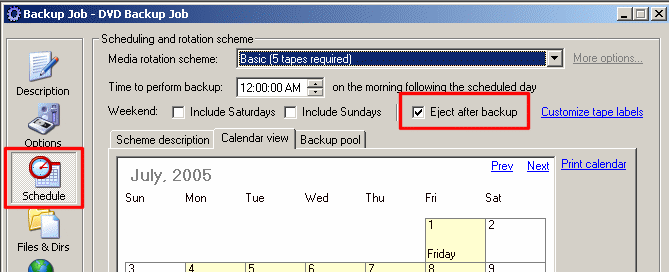
Figure 1: Ejecting Media with a basic rotation scheme
Simply enable the check box to eject the media after each backup.
If, however, you are using a custom rotation scheme you will need to alter the rotation settings to enable the ejecting of backup media after each backup.
Simply access the Schedule Tab, and click 'Modify your custom scheme' to alter the media eject for each day, as depicted below:
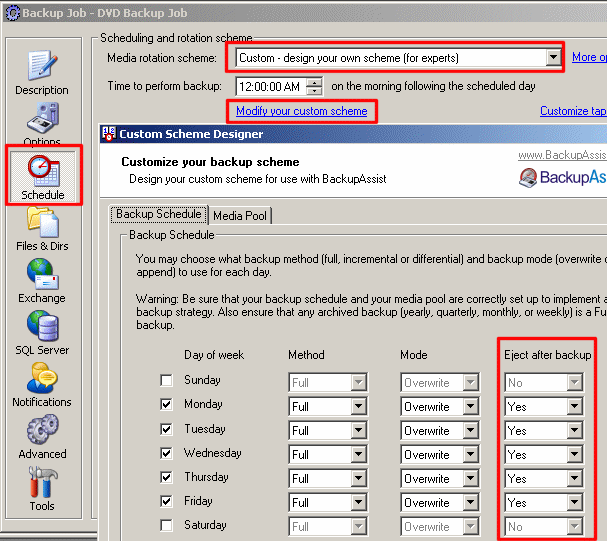
Figure 2: Ejecting Media with a custom rotation scheme