Backing up a Remote Exchange Server with BackupAssist™
How to Backup your Remote Exchange Server (2000/2003) using BackupAssist™ on Windows 2000/2003 Server
If you want to backup one or more of your Exchange servers from a non-Exchange server or a server that does not have the Exchange Management Tools installed on you need to have the Exchange libraries installed on your backup machine so that it can communicate with Exchange.Please carry out the following instructions to setup your machine to backup a remote Exchange Server (2000/2003) from a non-Exchange Server (Windows 2000/2003 Server):
Please Note: the following instructions were obtained from the following internet resource:
http://www.petri.co.il/backup_exchange_from_non_exchange_server.htm
- Copy the Esebcli2.dll file to the backup server
This file is located in the Exchsrvr\Bin folder on any machine running Exchange Server 2000/2003. You can also copy this file directly from the Exchange 2000/2003 installation CD.
Simply copy this file to any folder on your hard drive (eg C:\winnt\system32\)Note: For Exchange Server 2000 you should use the version of Esebcli2.dll packaged with Service Pack 3. For Exchange Server 2003 you should use the version in Service Pack 1. You can access this file within the "setup\i386\exchange\bin" directory of the Windows Service Pack or CD.
- Start the Windows Registry Editor (Regedt32.exe - Start > Run > regedt32)
Locate the following registry key:HKEY_LOCAL_MACHINE\System\CurrentControlSet\Control\BackupRestore\DLLPaths
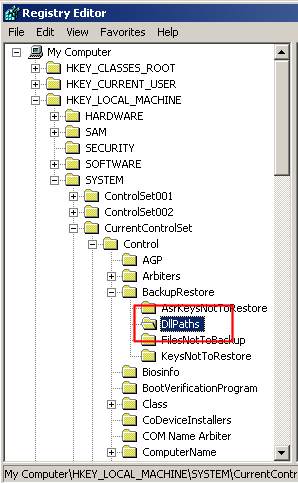
Right-click a blank area and create a new key with the following details:
Name: Esebcli2
Data Type: REG_EXPAND_SZ
String: Drive\Path\Esebcli2.dll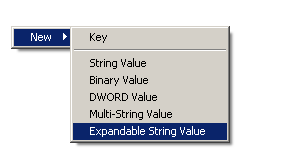
Double click on this new key to alter the values:
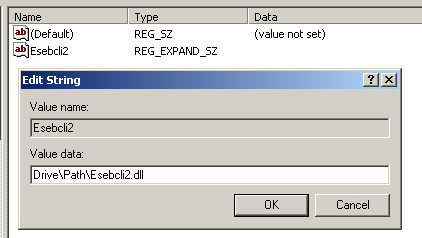
- Backup Operator Permissions
Make sure that on the backup machine the account that performs the backups is given at least Backup Operator permissions, but preferably Administrator permissions. - Start NTBackup.exe (Start > Run > ntbackup)
After the appropriate accounts and permissions are in place, start Ntbackup.exe, and then click Remote Store on the Tools menu to connect to an Exchange 2000/2003 computer.
Note: The Microsoft Exchange Information Store service must be running on the designated Exchange 2000/2003 computer. The Microsoft Exchange Server node is not displayed on the Backup page in Ntbackup.exe until you connect to a remote store. When you connect to a single remote store, all Exchange 2000/2003 computers in the entire Active Directory forest are enumerated.
Note also: Next time you launch NTBackup, the remote store may not be listed, this does not matter as the connection has already been established and BackupAssist™ will be able to backup this remote Exchange Server.
- Ensure the backup user matches a user on the Exchange Server
You must ensure that the backup user identity in BackupAssist™ is identical to a user account (with the same username and password) that has been created on the remote Exchange Server itself. - Backup Exchange with BackupAssist™
You can now follow the instructions contained in the Exchange Server Backup white paper to backup your remote Exchange Server with BackupAssist™