Windows imaging engine options: setting Windows Imaging options
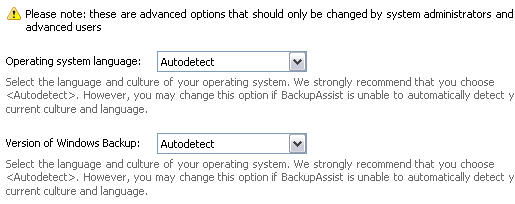
Accessing the Windows imaging engine options
To access the Windows imaging engine options shown above:
- Click
 Jobs in the navigation bar
Jobs in the navigation bar - Select the job to be edited and click
 Edit at the bottom of the window.
Edit at the bottom of the window. - Click
 Imaging options on the left menu.
Imaging options on the left menu. - Click
Windows imaging engine options to expand the section.
Here you can select the language and culture of your operating system. It is best to leave this option as Autodetect to allow BackupAssist to detect and select the correct language for your operating system.
- Use the Operating system language drop-down menu to select the appropriate language for your operating system.
- Autodetect is recommended for most systems, unless otherwise specified by the BackupAssist support team.
Here you can select which version of Windows Backup your server is using to perform the drive imaging backups. It is best to leave this option as Autodetect to allow BackupAssist to detect your operating system version.
- Use the Version of Windows Backup drop-down menu to select the appropriate operating system.
- Autodetect is recommended for most systems, unless otherwise specified by the BackupAssist support team.