Verify Backup: using verify to compare backed up data against original data
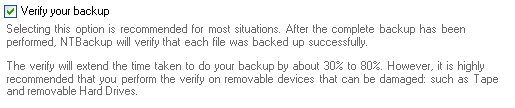
Accessing verify backup settings
To access the Verify backup settings shown above:
- Click
 Jobs in the navigation bar
Jobs in the navigation bar - Select the job to be edited and click
 Edit at the bottom of the window.
Edit at the bottom of the window. - Click
 NTBackup options on the left menu.
NTBackup options on the left menu. - Click
Verify backup to expand the section.
You can choose to have NTBackup verify the data it backs up and this is achieved by comparing the data backed up to the backup device against the data from its original source location. This process ensures that the data backed up is exactly the same as the original.
- Check Verify backup to enable NTBackup verification.
- Files that are in use at the time of backup may sometimes cause verification errors, but you can generally ignore these errors. If there are a significant number of verification errors, you may have a problem with the media or the destination you are backing up to. If this should occur, it would be wise to try different media or designate another disk destination to perform the backup operation.