Snapshot Manager: selecting a snapshot manager for open file backups
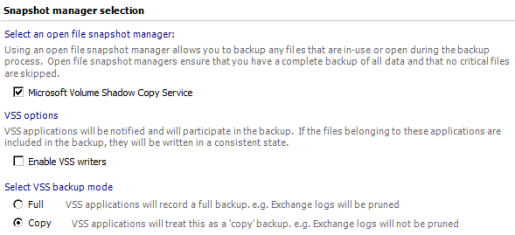
Accessing snapshot manager selection settings
To access the Snapshot manager selection settings shown above:
- Click
 Jobs in the navigation bar
Jobs in the navigation bar - Right-click on the desired job and select Edit.
- Click
 Open files on the left menu.
Open files on the left menu. - Click
Snapshot manager selection to expand the section.
BackupAssist uses the Microsoft® Volume Shadow Copy service or VSS, which is only available on Windows XP / 2003 and later operating systems, to perform backups of open files.
The Microsoft® VSS solution comes at no additional cost to the user and provides a comprehensive open file manager for backing up live data, including live Exchange and SQL databases. Some applications, however, such as non-Microsoft and legacy applications, are not compliant with the VSS framework. This means that VSS cannot guarantee the integrity of any live data backed up from such applications.
![]() Example of backing up Exchange 2007 using VSS and Rsync
Example of backing up Exchange 2007 using VSS and Rsync
- To enable VSS for open file backup check Microsoft Volume Shadow Copy Service
- Microsoft® Volume Shadow Copy is recommended unless you have any non-VSS compliant applications.
If applications are not notified that a VSS snapshot of your data is about to take place, the snapshot may only contain a partial record of a transaction that is in progress, and consequently the data backed up will be incomplete. For an example of this inconsistency we can relate to a typical banking transaction, involving the following two actions:
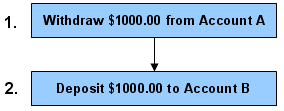
The above transaction involves two simple actions: a withdrawal of a sum of money from one bank account and a deposit of the same amount into another account. These two actions must be recorded within the one transaction or the accounts will be out of balance. Now, we can take a look at a scenario where a snapshot is take of a VSS application that has not been notified of the backup process:
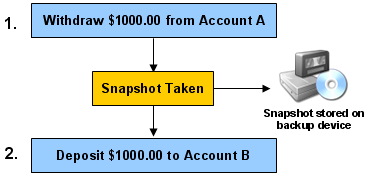
In this scenario, because the VSS application being backed up was not notified of the upcoming snapshot the VSS framework has no indication of any transactions in progress. In this particular case the snapshot has been taken in the middle of a transaction and as a consequence the backup of this snapshot will only be of the withdrawal action and not the deposit: the accounts will be out of balance. This can obviously cause major issues when it comes time to perform a restoration because your backup may be missing vital actions within various transactions.
- To avoid this scenario check Enable VSS writers to notify VSS-aware applications of the upcoming VSS snapshot.
VSS backups can be either Full or Copy type backups. The type of backup specified determines the behaviour of the VSS writer associated with the application that is being backed up. For instance, if you are backing up Microsoft Exchange Server data using VSS, a backup mode of Full will cause the Exchange VSS writer to truncate the Exchange logs after the backup completes, whereas a backup mode of Copy will instruct the Exchange VSS writer to preserve the Exchange logs.
- Use the available radio buttons to determine the VSS backup mode.