Job status options: suspending and activating a backup job
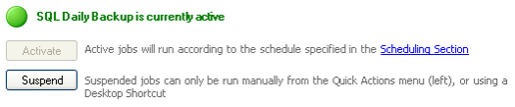
Accessing job status options
To access the Job status options shown above:
- Click
 Jobs in the navigation bar
Jobs in the navigation bar - Right-click the desired job and select Edit.
- Click
 Overview on the left menu.
Overview on the left menu. - Click
Job status to expand the section.
Suspending a backup job will prevent it from running according to the schedule
you have defined in the ![]() Scheduling section.
Scheduling section.
![]() Accessing scheduling settings
Accessing scheduling settings
Suspending a job is useful when you are managing several backup jobs and
want to temporarily prevent a job from running but still require it for later
use. A job can be either Suspended or Active,
and the Overview Window will indicate the current state of the job:
![]()
![]()
To activate or suspend a job:
- Click Activate to have the job run according to the
schedule defined in the Schedule Window,
or click Suspend to prevent the job from running according
to an automated schedule.