Choosing a hardware destination
BackupAssist supports a wide variety of media types and hardware destinations. The hardware destinations available when creating a job depend on the backup type that was selected during the previous step of the job creation wizard.
![]() Choosing a backup type
Choosing a backup type
- If you are using either
 NTBackup or
NTBackup or  File Replication you can choose to encrypt your backups using TrueCrypt:
File Replication you can choose to encrypt your backups using TrueCrypt:
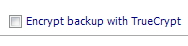
 What is TrueCrypt?
What is TrueCrypt?
The table below outlines the media and hardware devices that BackupAssist supports, as well as which engines to which the destination applies.
| Destination | Compatible with | Backup engine(s) | Backup data |
Windows 2000, 2003 and XP
Any standalone tape drive compatible with Windows Backup (NTBackup.exe) Windows XP, 2003, Vista, 2008, 7 Wide variety of standalone tape drives. *Requires Zip-To-Tape Add-on |
(with Zip-To-Tape Add-on) |
Written directly to tape media. |
|
Any external hard drive supported by Windows (USB, Firewire, eSata, etc) |
|
Written directly to external drive. A second copy can also be stored on an alternate location. |
|
The Iomega REV drive (35 / 70GB) and removable REV media |
|
Written directly to REV drive. A second copy can also be stored on an alternate location. |
|
The Tandberg Data rdx QuikStor drive and removable disk media (40, 80, 120GB) |
Written directly to QuikStor disk. A second copy can also be stored on an alternate location. |
||
NAS, SNAP and other network storage devices that appear as shares on the network. |
|
Written directly to NAS device. A second copy can also be stored on an alternate location. |
|
Any machine that acts as an FTP server |
Written to a local/network drive first and then transferred to the FTP server. |
||
Any local drive or directory |
|
Written directly to local directory. A second copy can also be stored on an alternate location. |
|
Variety of writable media: CD-R/RW, CD+R/RW, DVD-R/RW, DVD+R/RW, Blu-ray, DVD-RAM |
Written to a local/network drive first and then burnt to writable media. |
||
Any machine that can act as an Rsync server, compatible NAS device; and Amazon S3 via s3rsync.com *Requires BackupAssist for Rsync license |
Copied to Rsync destination using the Rsync protocol. |