The Events Window: viewing BackupAssist events and troubleshooting errors
BackupAssist makes a record of program specific events which can then be viewed in the Events Window. Each event consists of a detailed explanation of individual actions performed by BackupAssist, including error, warning and information events.
To access the Events Window:
- Click
 Events in the navigation bar.
Events in the navigation bar.
The event viewer is most helpful for troubleshooting any errors that occurred either during a backup or through interaction with the BackupAssist console. The information logged in the Events Window is most useful for the BackupAssist technical support team for debugging more difficult issues.
Viewing events
To view an event:
- Select the event from the list that you wish to view.
- Click
 View selected at the bottom of the window.
View selected at the bottom of the window.
You can use filters to limit what information is displayed in the event list. To apply a filter:
- Select a category for each field separately from the drop-down menu or type directly into the Event or Category fields. The filter will automatically be applied to display only events that correspond to the filter.
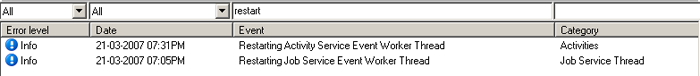
The Event Window should automatically update the event list with any new events that occur at regular intervals. If new events do not display:
-
Click
 Refresh at the bottom of the window to update the reports list.
Refresh at the bottom of the window to update the reports list. - If new events still do not display, ensure that no filters have been applied.