Automatic online activation of BackupAssist license keys
If the machine running BackupAssist has a connection to the internet, activating BackupAssist license keys is simple.
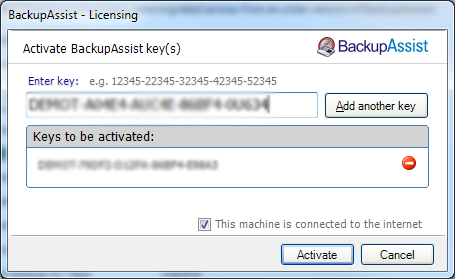
- Go to Help > Licensing
- Click Activate and input any license keys that you have purchased (base license, and any add-ons), clicking Add another key before entering each additional key.
- Click Activate. BackupAssist will then communicate with the BackupAssist website to activate the license keys entered.
- The licensing screen will then indicate which components of the software have been activated:
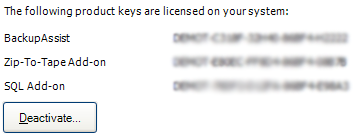
- If you purchase any add-ons after activating the base license of the software, follow steps 1-4 to activate your add-on product keys.