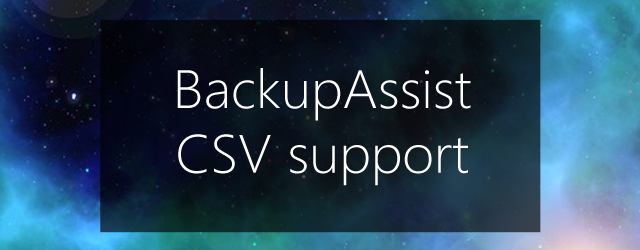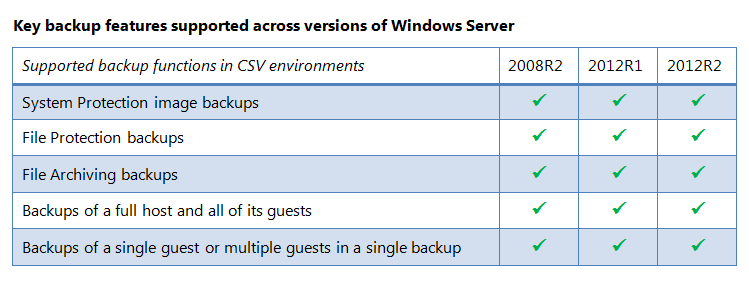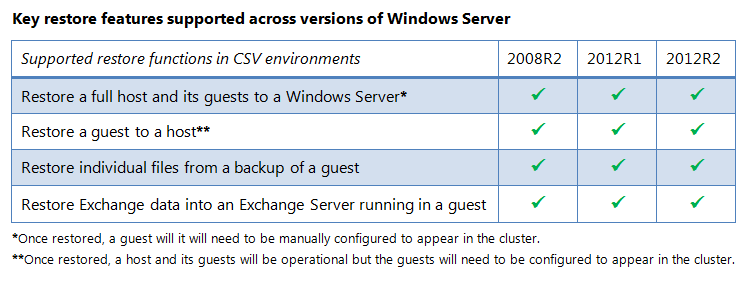You’ve heard us talk a lot about BackupAssist’s support for Windows Hyper-V Servers. An important feature of many Hyper-V environments is the need for reliability and failover capability. For Hyper-V, this can be achieved by setting up clusters of hosts in Cluster Shared Volume (CSV) environments.
Let’s take a look at BackupAssist’s support of Hyper-V backups and restores in Cluster Shared Volume environments.
What is Microsoft CSV?
Cluster Shared Volumes are a Windows Server feature introduced with Windows Server 2008R2. CSVs allow a cluster of Windows Hyper-V Servers to share a set of disks or volumes. Any host in the cluster can access any of the shared disks, and any of the guests on those disks.
This provides failover support because if a host is lost (or a guest’s connection to a host), the guest can be moved or re-routed to another host server in the cluster.
BackupAssist’s Cluster Shared Volumes support
BackupAssist can backup and restore Microsoft Hyper-V Servers and virtual machines (guests) in Cluster Shared Volumes environments.
Supported operating systems
BackupAssist supports Cluster Shared Volumes with the following operating systems:
- Windows Server 2008R2
- Windows Server 2012R1
- Windows Server 2012R2
Backing up CSV environments
BackupAssist can back up Hyper-V hosts and guests in CSV environments using System Protection, File Protection and File Archiving.
Our System Protection backups have Hyper-V specific steps, and allow you to select the required guests in the CSV and back them up into a single image backup.
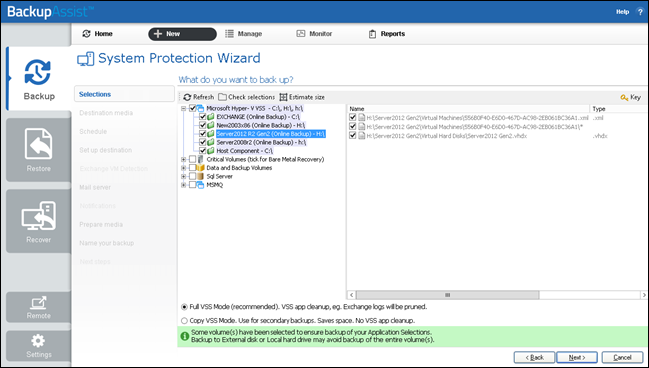
Restoring backups of CSV environments
The BackupAssist Restore Console:
- Can restore a guest, a host and data from inside a host using backups of CSV environments.
When a guest is restored, it is restored to the host server. If the host is in a CSV environment, the guest will be restored to the CSV but it will need to be manually configured to appear in the cluster and have fail-over capability.
The Hyper-V Granular Restore Add-on:
- Can restore individual files from a backup of a guest.
- Supports File Protection, File Archiving and System Protection backups.
- Supports backups that contains multiple guests
- Supports backups of CSV environments
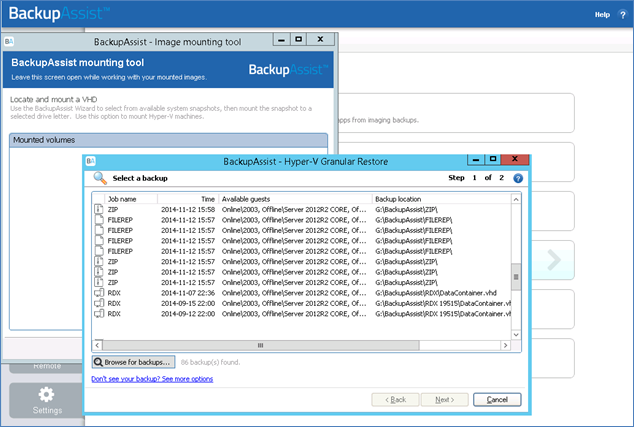
The Exchange Granular Restore Add-on, working with the Hyper-V Granular Restore Add-on:
- Can restore mail items from File Protection, File Archiving and System Protection backups
- Can restore mail items back into a live Exchange Server, on a guest in a CSV environment
BackupAssist CSV failover support
In a CSV environment, BackupAssist will only back up one host at a time. Users do not need to manually stagger these backups because BackupAssist will automatically queue the jobs across the servers in the cluster to avoid any conflicts.
Cluster Shared Volume summary
The following tables show the key back up and restore functions that BackupAssist supports in CSV environments.
Learn more about Cluster Shared Volumes
- To learn about CSV for Windows Server 2008R2, see this Microsoft TechNet article.
- To learn about CSV for Windows Server 20012R1/R2, see this Microsoft TechNet article
- For a video on setting up a Windows Server CSV, see this Microsoft TechNet video.
Are you deploying a CSV environment? Let us know about it!
Leave a comment below, tweet @BackupAssist or post to Facebook.
Share this article, because virtualization is the future.