|
Error code |
Product |
Applies to |
|---|---|---|
|
BA7005 |
BackupAssist ER |
BackupAssist ER v1 and later |
Description
This error occurs when BackupAssist ER is unable to connect to a Cloud Backup destination, possibly due to internet connectivity issues.
Resolution
To resolve this issue:
- Check that your internet connection is working and fix any issues found.
- Check that you can log into the web portal that you use to manage storage with your cloud service provider.
- Check that your cloud container name (and region for Amazon S3) is correct.
To update or review a backup job:
- Open BackupAssist ER.
- Select the Jobs tab.
- Select the backup job that you want to modify from the list of jobs.
- Click the Edit button on the top menu.
- Select the tab containing the information or selection you want to change.
- Make the required update.
- Click the Save button.
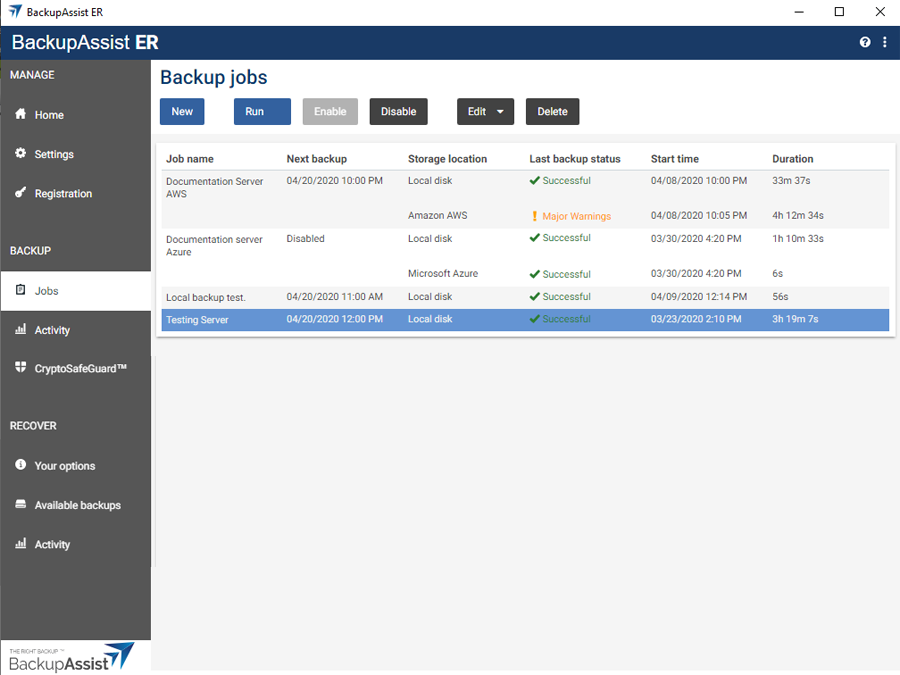
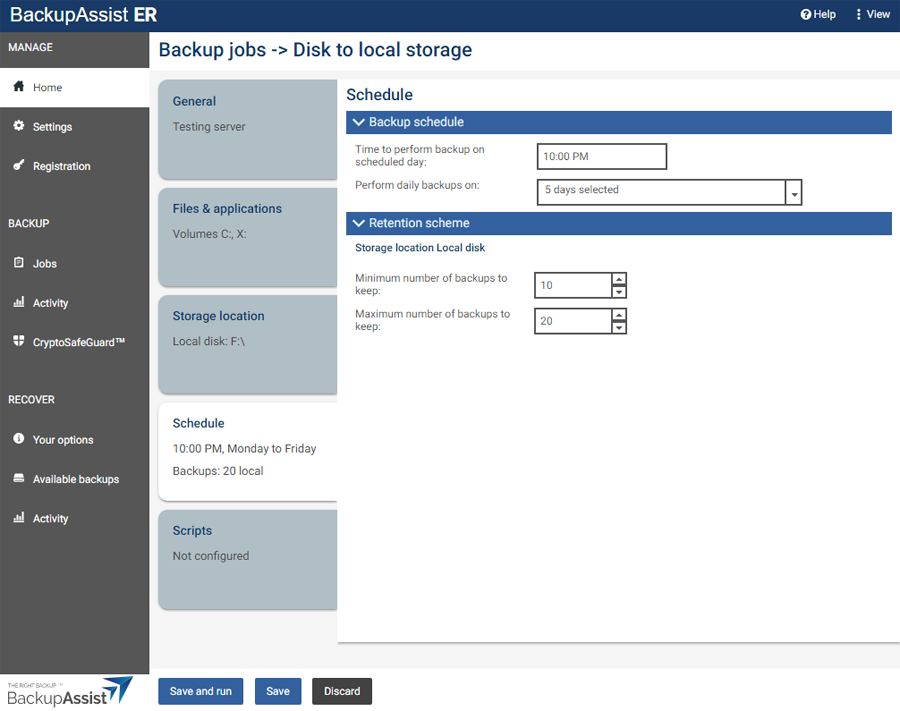
|
Last updated |
Created |
Further assistance |
|---|---|---|
|
29th Mar 2017 |
6th Mar 2017 |
BackupAssist ER Support page |