Getting access to MBC
Distributors are given access to MBC by the BackupAssist Client Success Team.
Client Success will send you an email when your MBC account has been set up. The email will contain a link to MBC and the email address that your account will log in with. When you click the link, MBC will open and prompt you to enter the email address and create a password.
The email address and password you enter will then be used to log into MBC.
To log into MBC:
- Open https://mbc-eu.backupassist.com using a web browser.
- Enter your 2FA response when prompted.
- Enter your Username & Password.
- Click Login.
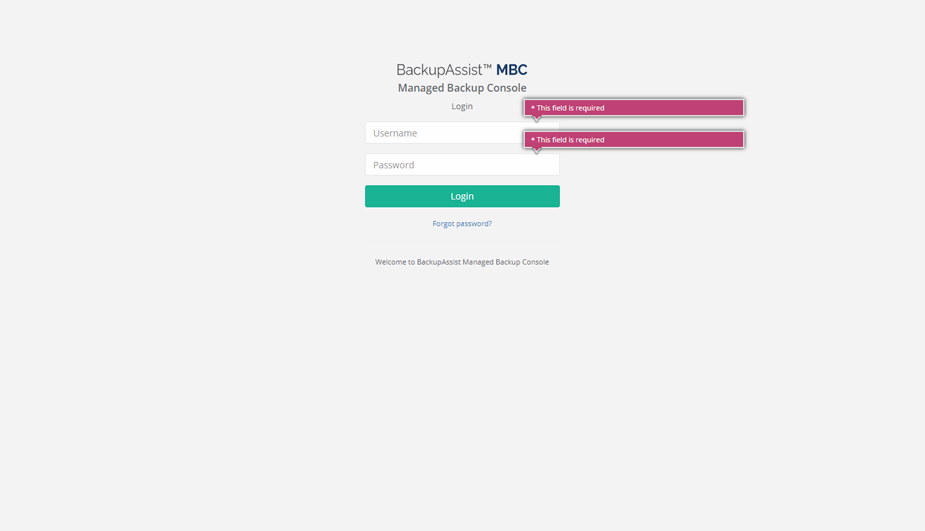
The console will open at the MBC Home page.