Using MBC for the first time
Managed Service Providers are given access to MBC by their BackupAssist distributor.
Your distributor will send you an email when your MBC account has been set up. The email will include the username (email address) to use and instructions to set a password and activate the account. When you click the Activate account link, the MBC portal will open and prompt you to set the password.
To log into MBC:
- Open the URL provided by BackupAssist or your distributor.
- Enter your MBC Username & Password.
- Click Login.
It will be either:
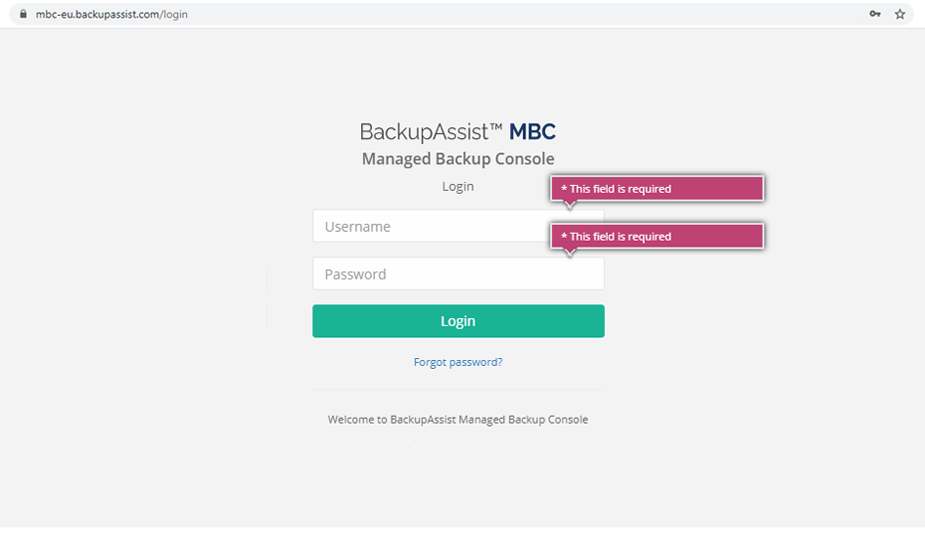
The console will open at the MBC Home page from where you can review a snapshot of your clients' information and browse MBC's pages and reports.