Downloading BackupAssist software
The BackupAssist applications development cycles mean the cyber-resilience provided by these products is constantly improved with updates and new features. You can download the latest versions of BackupAssist applications from within the Managed Backup Console.
Downloading an installer
This section explains how to download an installer file for BackupAssist applications.
To download an installer file:
- Log into the Managed Backup Console.
- Click Software builds.
- Choose the installation file type.
- Installer - a simple installer file that requires internet access to download any dependent files during the installation process.
- MSI installer - a Microsoft Windows installer file that requires internet access to download any dependent files during the installation process.
- Standalone installer - an installer file that includes all the files required. It does not need an internet connection during the installation process.
- Click the button for the installer you want to use.
- Confirm the download if prompted.
- Install the software by opening the installation file.
The Software builds screen displays the software versions and builds available.
The installers available are shown under the Build installer heading.
The options are:
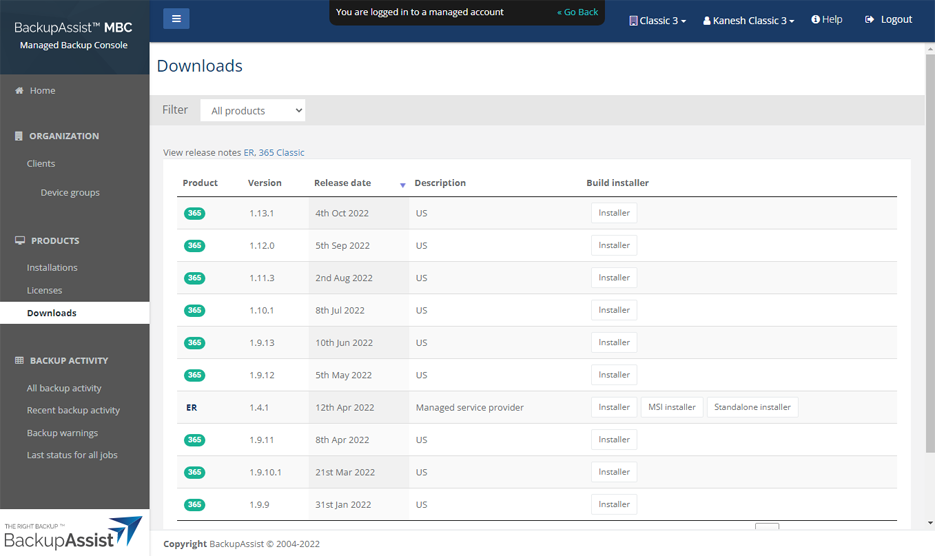
Some web browsers will ask you to confirm the download. For example, Chrome will prompt you to select Keep to download the file. The file will download to the default download location set in your web browser.