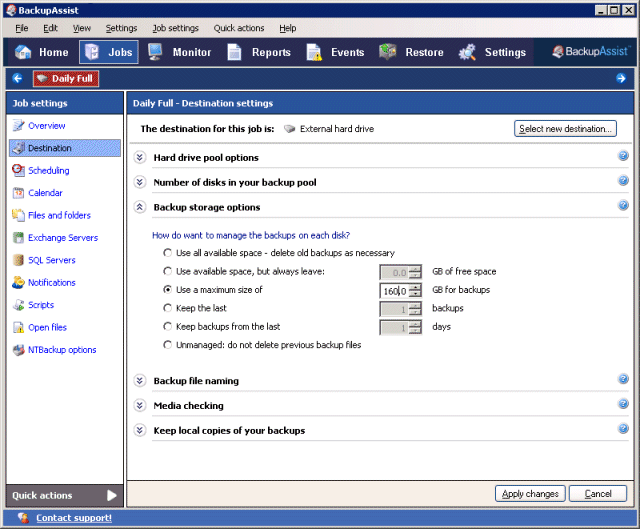 Setting rules about backup retention allows you to share
Setting rules about backup retention allows you to share devices across multiple computers or for multiple purposes
BackupAssist makes it easy to achieve a complete backup strategy by meeting common requirements and usage scenarios.
Although the in-built scheduling and schemes will provide you with backup history, there are features in BackupAssist go a step further.
For example, if you backup to a 200GB USB HDD and want to reserve 40GB for other purposes, you can choose to use up to 160GB for your backups, as shown below.
Another example where this is handy is if you backup 3 servers to a terabyte NAS, and want each server to use 300GB of disk space for backups.
Keeping the last few backups on a local hard drive is extremely handy, as it allows you to restore data quickly and easily without having to retrieve and restore from an external backup device.
If you have a requirement to run commands before and after the backup, this can be easily achieved with BackupAssist. You can even run commands conditionally, depending on whether the backup failed or succeeded.