BackupAssist creates a detailed report for each backup job that runs.
While you can configure BackupAssist to notify you of a backup's status
by creating a report notification, you
can also view reports in the Reports Window.
![]() Adding report notifications to backup jobs
Adding report notifications to backup jobs
To access the Reports Window:
- Click
 Reports in the navigation bar.
Reports in the navigation bar.
Backup reports are useful for troubleshooting any backup errors, and to make sure that all data was correctly backed up to your hardware device.
Viewing reports
To view a backup report:
- Select the report from the list that you wish to view.
- Click
 View selected at the bottom of the window.
View selected at the bottom of the window.
You can use filters to limit which reports displayed in the report list. To apply a filter:
- Select a category for each field separately from the drop-down menus available:
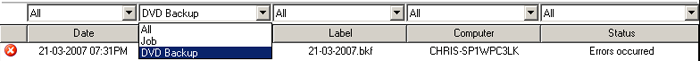
The Report Window will automatically update the report list with any new reports at regular intervals. If new reports do not to display:
-
Click
 Refresh at the bottom of the window to update the list.
Refresh at the bottom of the window to update the list. - If certain reports are still not displaying, ensure that no filters have been applied.