Installation
Requirements
The BackupAssist 365 requirements are:
- Any modern Windows operating system.
- 8 GB of RAM.
- Storage for your backups – we recommend a minimum of 1.5x the size of your tenant.
Installation steps
To install BackupAssist 365:
- Open the downloaded setup file.
- Select Next
- Select Next.
- Select Install.
- Select Finish.
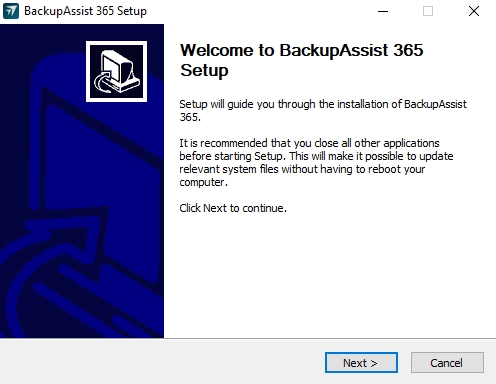
The end user license will appear. Tick I agree to the End-User License Agreement to accept the EULA and continue with the installation.
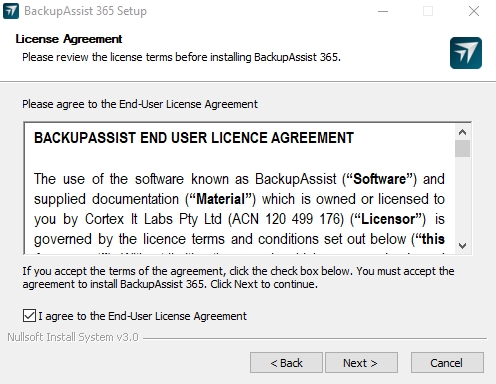
The installation location dialog will appear. Use the default location shown or use the Browse button to select a different location.
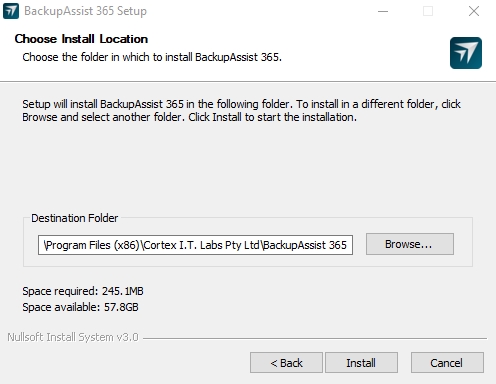
BackupAssist 365 will now install and display the progress.
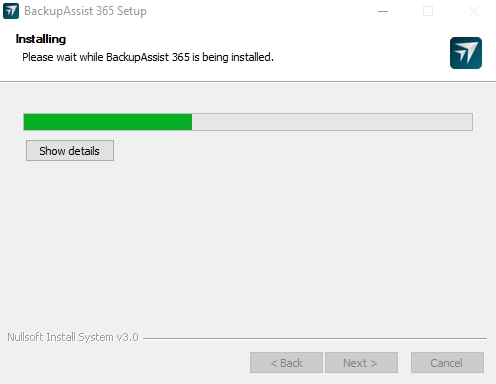
Once the installation has completed, the Finish screen gives the option to open BackupAssist 365. This option is selected by default.
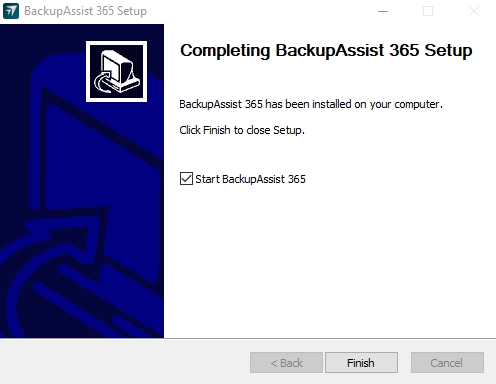
Congratulations! BackupAssist 365 is now installed.
Did you find this helpful?
Sorry about that
Why wasn't this helpful? (check all that apply)
Thanks for your feedback.
Want to tell us more?
Support requests are not logged from this dialog. If you require technical assistance, please contact support.
Great!
Thanks for taking the time to give us some feedback.
Great!
Thanks for taking the time to give us some feedback.


