Introduction
The easiest way to be cyber resilient is to have backups. That means you have separate copies of your data, going back in time, stored safely in different locations. BackupAssist 365 is a business-grade application that does exactly that: backing up your cloud-hosted data so you always have a local copy.
With an intuitive user interface and an extensive set of backup options, BackupAssist 365 makes it easy to ensure ownership of your cloud data and protect it from cyber threats.
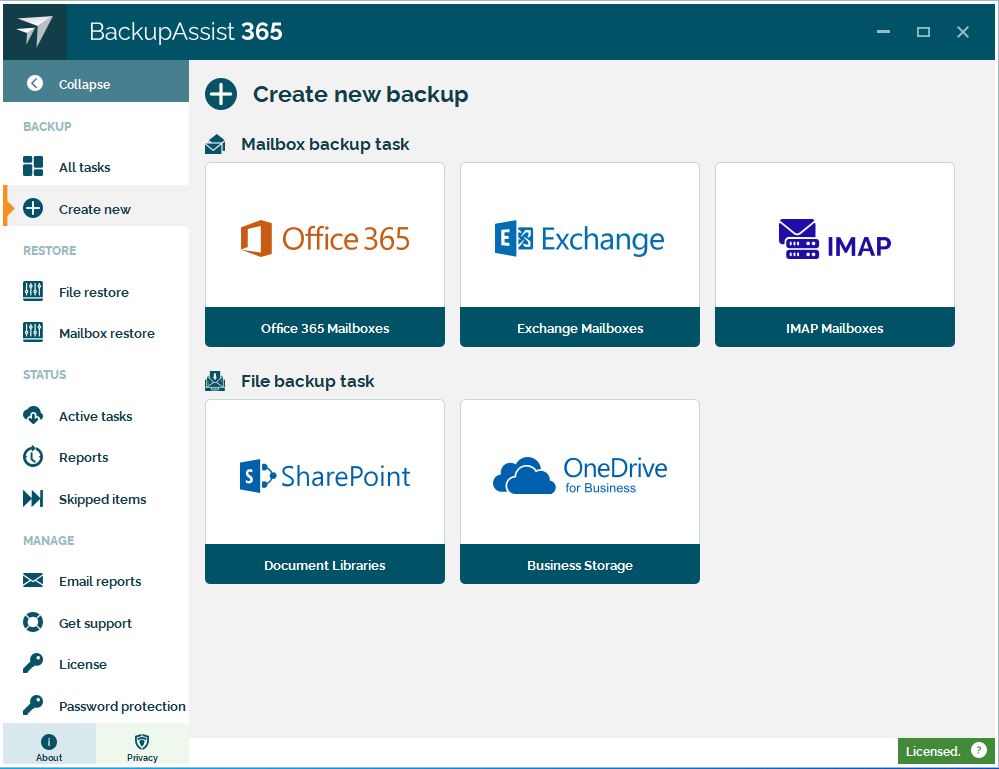
What is downloaded?
For mailboxes, all of the mail data, including contacts, meetings, journal entries, emails and email attachments are downloaded. You can also download specific mail items based on the time frames you specify when creating the backup task. For cloud storage, such as SharePoint and OneDrive For Business, you can select the files and folders that you want to back up.
Why have a local copy?
It's important to have a copy of your cloud data that you control. This ensures that you still have access to your data if you lose access to your cloud service. It also means you have an archive of your data (cold storage) for protection and data compliance.
Where are the backups saved?
You can back up to any device or location connected to the PC, laptop or tablet that BackupAssist 365 is installed on. For example the local drive, a USB drive or thumb drive.
Did you find this helpful?
Sorry about that
Why wasn't this helpful? (check all that apply)
Thanks for your feedback.
Want to tell us more?
Support requests are not logged from this dialog. If you require technical assistance, please contact support.
Great!
Thanks for taking the time to give us some feedback.
Great!
Thanks for taking the time to give us some feedback.


