Restoring a OneDrive for Business mailbox
BackupAssist 365 allows you to restore a single mailbox from a OneDrive for Business backup.
To learn more, see Back up OneDrive for Business
To restore a mailbox:
- Open BackupAssist 365.
- Select File restore.
- Locate your backup.
- Select By task.
- Select the backup from the drop-down list.
- Select the green tick.
- Type of restore.
- Select Point in time restore.
- Select the backups from the drop-down list.
- Select the green tick.
- What to restore
- Select the folders and files from the list provided.
- Select the green tick.
- Where to restore.
- Select the restore destination from the options provided.
- Enter the location for the selected destination.
- Select the green tick.
- Click Start restore.
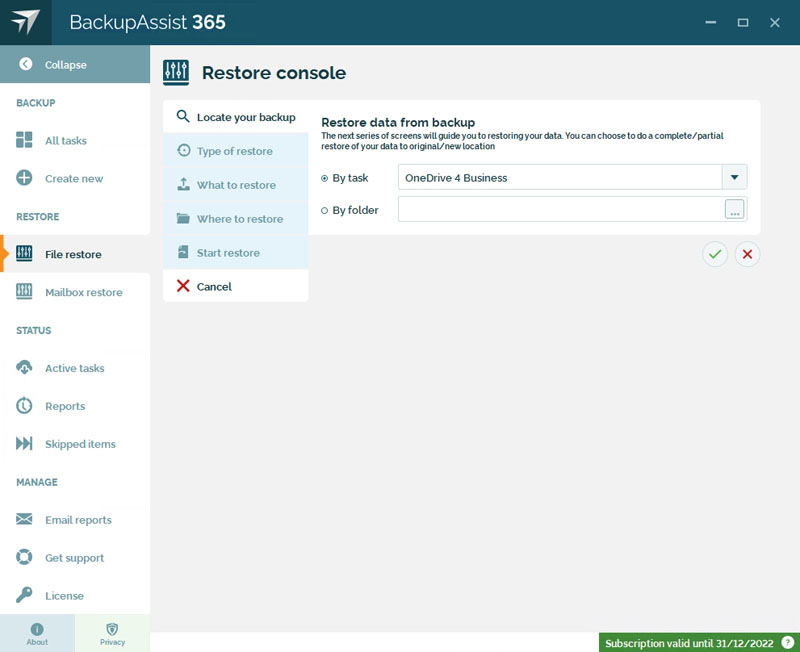
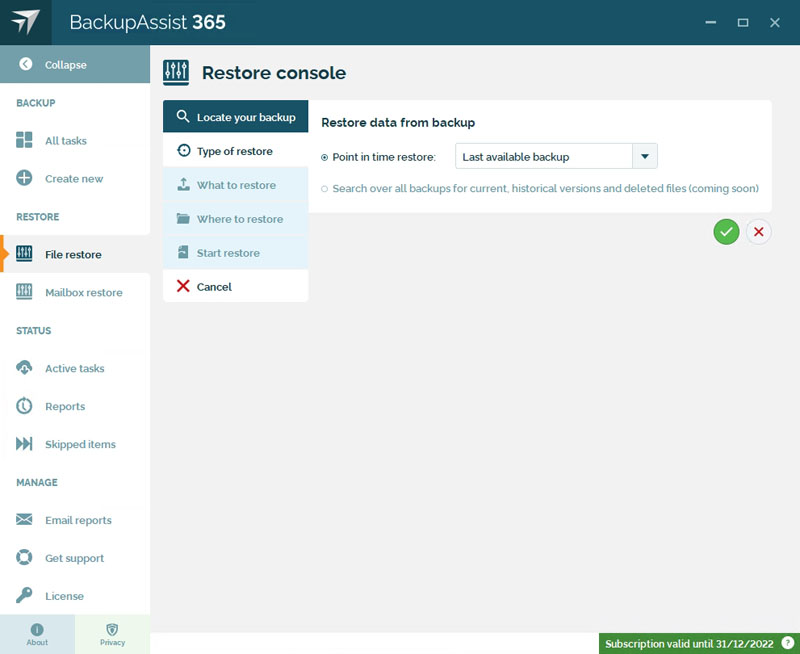
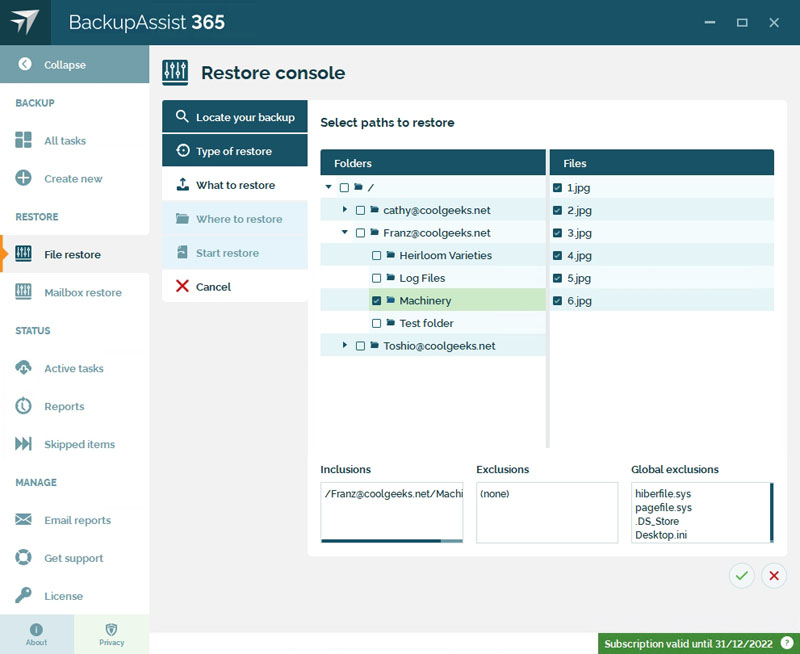
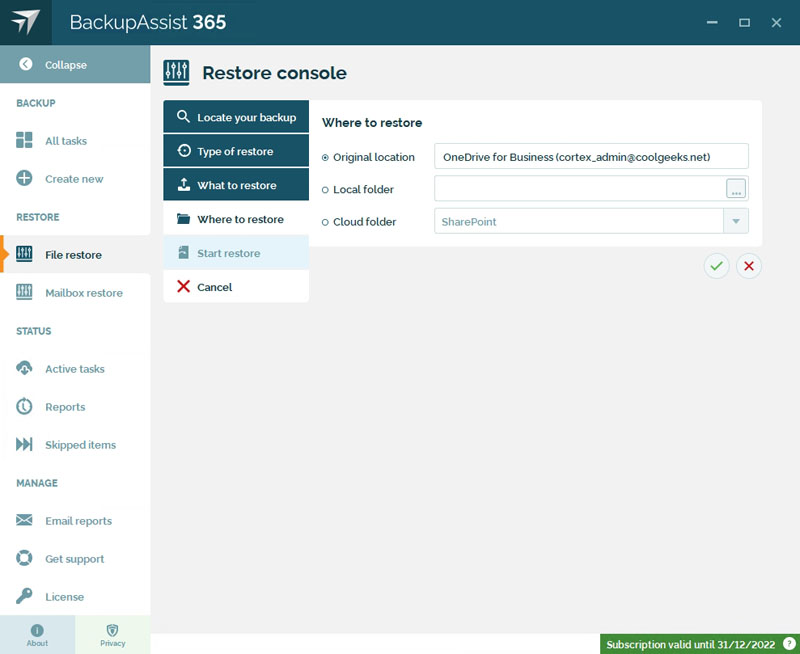
The restore will start and display its progress.
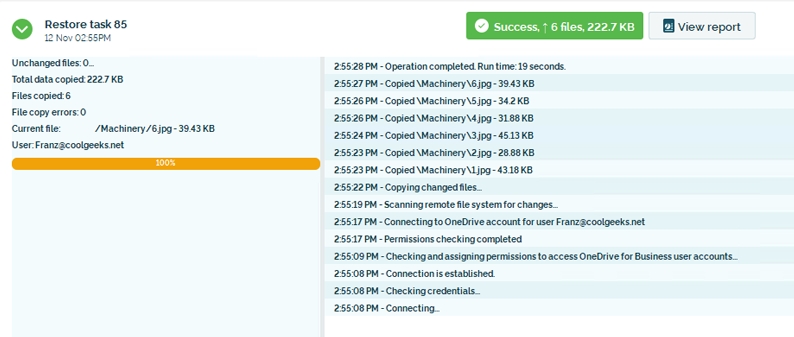
Did you find this helpful?
Sorry about that
Why wasn't this helpful? (check all that apply)
Thanks for your feedback.
Want to tell us more?
Support requests are not logged from this dialog. If you require technical assistance, please contact support.
Great!
Thanks for taking the time to give us some feedback.
Great!
Thanks for taking the time to give us some feedback.


