SBS2008 Report Integration
If you are running BackupAssist on SBS2008 you can have your backup reports integrated into the SBS2008 Performance Report Logs. This means that System Administrators of Small Business Servers can easily determine the status of the backup daily by simply reviewing the SBS 2008 Report summary.
![]() Enabling SBS Report Integration
Enabling SBS Report Integration
After installing BackupAssist, if you access the Backup and Server Storage section of the Windows SBS Console, you will see a message indicating that BackupAssist is managing backups on your system. This happens automatically as part of the BackupAssist installation and setup process: no configuration is required on your behalf.
- If, however, a Windows Imaging job is configured in the Windows SBS Console before BackupAssist was installed, you will receive a warning notifying you that to enable SBS Report Integration this job must be removed from your system.
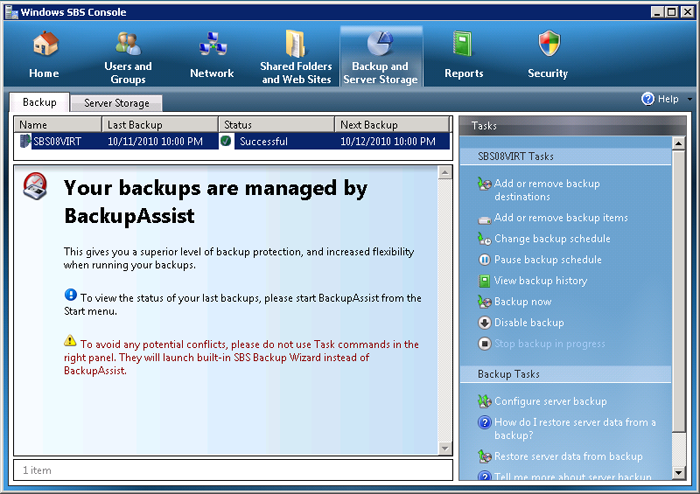
If you launch the Windows SBS Console, you will be able to see the status of the backup within the server report summary, which has been directly inserted by BackupAssist. If you click the Details link for the server's backup report, you will be presented with a more detailed report concerning the status of your BackupAssist backups, which is also directly inserted into the SBS report by BackupAssist (and you can of course configure your server to have this very same report emailed to you every day):
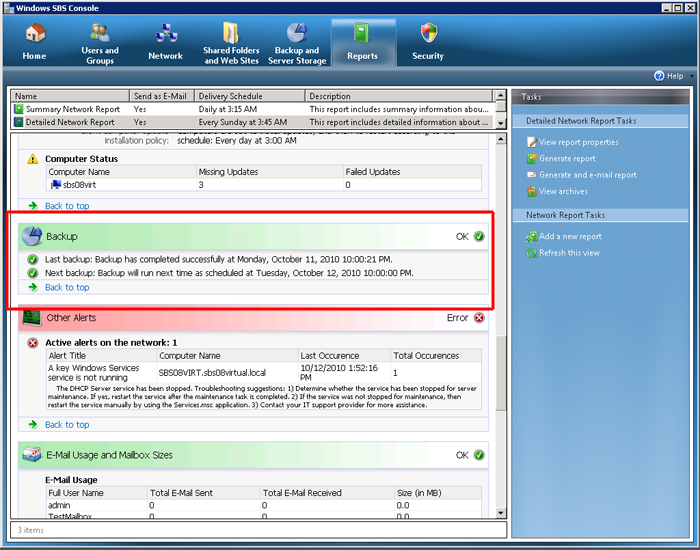
SBS2008 Report Integration is free as part of the BackupAssist license and works with any backup job configured in BackupAssist.