Windows settings: configuring Windows specific settings
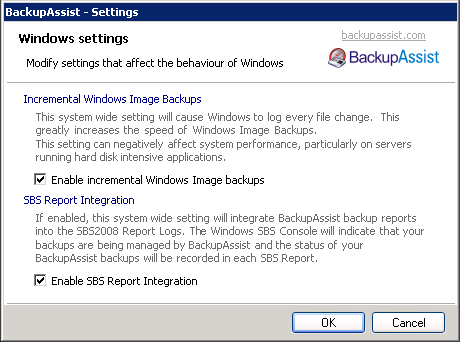
Accessing Windows settings
To access the Windows settings shown above:
- Click
 Settings in the navigation bar
Settings in the navigation bar - Click
 Windows settings.
Windows settings.
If you are running Windows Server 2008 R2 you can choose to enable the 'incremental images' option. With this option enabled, Windows will track file changes as they happen which saves time searching for changes when a backup is about to run. To enable incremental images:
- Check Enable incremental Windows Image backups.
- Please note that enabling this option can impact on the overall system performance of your server.
 Learn more about incremental backups in Windows Server 2008 R2
Learn more about incremental backups in Windows Server 2008 R2
- Please note that enabling this option can impact on the overall system performance of your server.
If you are running BackupAssist on SBS2008 you can have your backup reports integrated into the SBS2008 Performance Report Logs. This means that System Administrators of Small Business Servers can easily determine the status of the backup daily by simply reviewing the SBS 2008 Report summary.
![]() Learn more about SBS Report Integration
Learn more about SBS Report Integration
- Check Enable SBS Report Integration.
- If, however, a Windows Imaging job is configured in the Windows SBS Console before BackupAssist was installed you will receive a warning notifying you that to enable SBS Report Integration this job must be removed from your system.