Exchange Message Journaling for compliance and regulatory archiving of emails
Introduction and Summary
This is an alternative method of utilizing the Exchange Mailbox Add-on in BackupAssist for compliance and regulatory purposes.By turning on the journaling feature in Exchange 2003, every single email that is sent and received in a mailbox store is copied into a special archive mailbox.
Then you can use the Exchange Mailbox Add-on to export this archive mailbox to PST file, and then burn to DVD.
This method is a more accurate way of capturing every single ingoing and outgoing email than the traditional method of backing up each user’s mailboxes. For example, if a user sends an email and deletes it from their inbox before the scheduled backup, it will not appear in the user’s mailbox backup, but will appear in the special archive mailbox.
Our thanks go to Cenydd Milne from CenCom Solutions Ltd for sharing this technique with us.
Preliminary Notes
If your Exchange Server is larger than 2GB in size, the PST file created for the Archive mailbox will become corrupt and unreadable by Outlook. ExMerge will create PST files that are saved in a pre-Outlook 2003 format which cannot be larger than 2GB in size. To overcome this problem we recommend that you select the "month" grouping method in the Exchange Mailbox Add-on settings.Prerequisites
- Exchange Server 2003 (or SBS2003)
- BackupAssist with the Exchange Mailbox Add-on
The simple 3 step procedure
Journaling means that every incoming and outgoing email is copied to another mailbox.To turn on Journaling – quick method:
- Create a new mailbox in Exchange – say called “archive” or “journal”.
To do this, create a new user in your AD and create a new mailbox at the same time. (Use the Active Directory Users and Computers, or if you’re running SBS, use the SBS Server Management console)
- In the Exchange System Manager, right click on your Mailbox Store and check the “Archive all messages sent or received by mailboxes on this store” and select the mailbox created in step 1.
See the screenshot below:
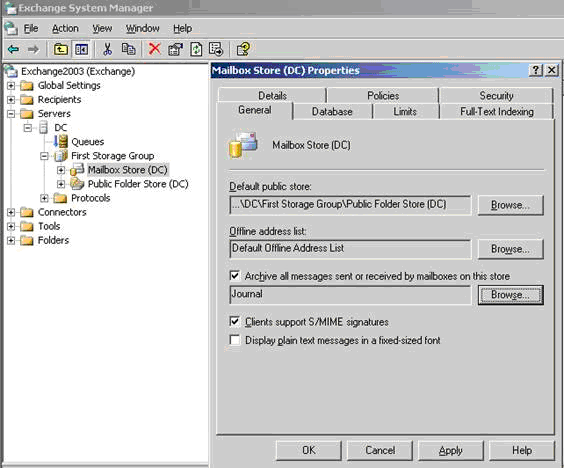
- In BackupAssist, ensure the “archive” or “journal” mailbox is exported as part of your backup job.
Note: The above instructions will suffice for the requirements of most businesses. However, there are 3 different types of journaling, and we recommend that you read more about the options available.
![]() Read more about journaling options
Read more about journaling options