Job summary: viewing a quick summary of your backup job configuration
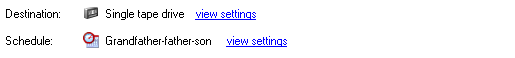
Accessing the backup job summary
To access the Job summary shown above:
- Click
 Jobs in the navigation bar
Jobs in the navigation bar - Right-click on the desired job and select Edit.
- Click
 Overview on the left menu.
Overview on the left menu. - Click
Job summary to expand the section.
The summary will indicate what device the job has been setup to backup to, as well as the rotation scheme selected for automatic scheduling.
- To view or edit the backup destination settings for the job click View settings
to the right of the destination listing.
- To view or edit the schedule for the backup job click View settings to the right of the schedule listing.