Job name and description: naming and describing backup jobs
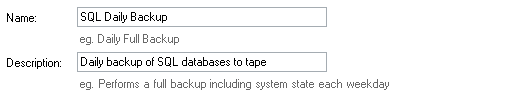
Accessing the job name and description settings
To access the Job name and description settings shown above:
- Click
 Jobs in the navigation bar
Jobs in the navigation bar - Right-click on the desired job and select Edit.
- Click
 Overview on the left menu.
Overview on the left menu. - Click
Job name and description to expand the section.
To easily identify a specific backup job you can give it a meaningful name and description. This is important when you have multiple jobs configured and need to distinguish between them.
- Input the name of your backup job directly in the Name field.
- Input a description for your backup job directly in the Description field.