Zip destination options: selecting a tape drive for backup using the zip engine
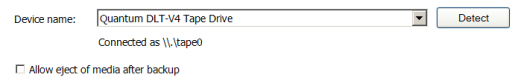
Accessing tape drive destination options
To access the destination options for you tape drive shown above:
- Click
 Jobs in the navigation bar.
Jobs in the navigation bar. - Select the job to be edited and click
 Edit at the bottom of the window.
Edit at the bottom of the window. - Click
 Destination on the left menu.
Destination on the left menu. - Click
Tape drive options to expand the section.
- Selecting the tape drive for backup
Select the Device name of your tape drive from the available drop-down menu. - If you have more than one tape drive installed and want to back up to multiple drives, you will need to create a separate backup job for each drive.
- If your tape drive not listed in the drop-down menu click Detect; if the drive is still not detected make sure you have installed the default Windows drivers for your device and then try again. If your drive is still not detected contact the BackupAssist support team.
- Enabling tape eject after backup
Check Allow eject of media after backup if you want BackupAssist to automatically eject tape media after each backup has been completed. This will make sure that the data on the tape is not overwritten the next time a back up runs if someone forgets to insert a new tape. You may also like modify Media checking options to specify what action BackupAssist should take if unrecognized or unprepared tapes are detected, or if the wrong media has been inserted.
 Configuring media checking options
Configuring media checking options