The Jobs Window is where you can administer and manage backup jobs that you have previously created. This window is useful for editing and deleting backup jobs, as well as creating new jobs.
To access the Jobs Window:
- Click
 Jobs in the navigation bar.
Jobs in the navigation bar.
The window provides a list of all backup jobs created with BackupAssist and gives a brief overview of each job's setup:
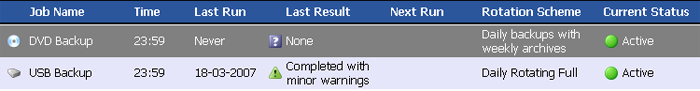
The bar at the top of the list is used to
perform additional functions:
![]()
| If any jobs are not displayed in the jobs list click Refresh to update the list | |
| To create additional backup jobs in BackupAssist click Add job . | |
| To access the most recent backup report, select the job in the list above and then click Report | |
| To edit a job's settings, select the job in the list above and then click Edit | |
| To run a job manually , select the job in this list above and click Run | |
To activate (have the job to run automatically to a schedule) or suspend (prevent the job from running automatically) select the job and click Activate/Suspend
|
|
| To delete a backup job entirely, select the job from the list above and click Delete. It is recommended that you suspend a job instead of deleting it if there is a chance you might use it at a later time. |