Main.BackupTimeAndSystemPerformance History
Hide minor edits - Show changes to markup
January 12, 2006, at 10:36 PM
by
Changed line 23 from:
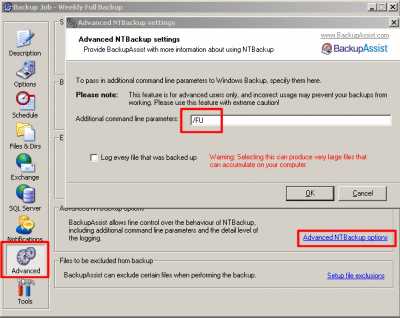
Figure 1: Pre-Backup Script
to:
January 12, 2006, at 07:17 PM
by
Changed line 27 from:
Many thanks goes to Roland Schmid from Multiplex Limited, Australia for this advice.
to:
- Many thanks goes to Roland Schmid from Multiplex Limited, Australia for this advice.
January 12, 2006, at 07:16 PM
by
Added lines 25-27:
- Using the /FU command and the above registry commands on a Windows 2003 Server with SP1? reportedly gives a throughput to a network drive (1gb backbone) at about 1GB per minute (load depending of course), with local disks being up to 1.6GB per minute.
Deleted line 28:
- Have the /FU and the above commands run and on Win2k3 with SP1? you should have a throughput to a network drive (1gb backbone) at about 1GB per minute. (load depending of course). It's between local disks it can be up to 1.6GB per minute. Between local disks for me was on a SAN though...
January 12, 2006, at 07:13 PM
by
Changed line 21 from:
- asdasd
to:
- Now add the /FU command to the Advanced NTBackup Options in BackupAssist (Advanced Tab > Advanced NTBackup Options)
January 12, 2006, at 07:12 PM
by
Added lines 23-25:
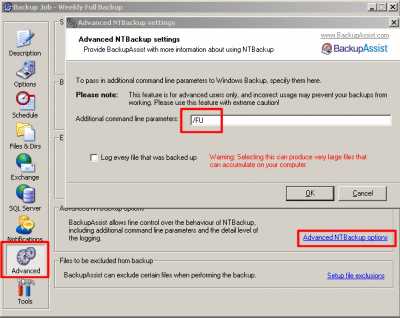
Figure 1: Pre-Backup Script
January 12, 2006, at 07:09 PM
by
Changed line 17 from:
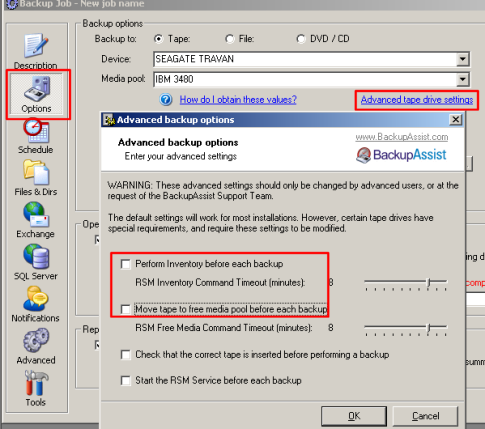
Figure 1: Pre-Backup Script
to:
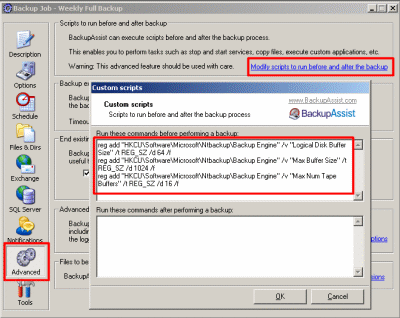
Figure 1: Pre-Backup Script
January 12, 2006, at 07:05 PM
by
Changed line 19 from:
More details on this here: http://www.microsoft.com/technet/itsolutions/msit/operations/exchbkup.mspx
to:
- More details on this here: http://www.microsoft.com/technet/itsolutions/msit/operations/exchbkup.mspx
Changed lines 21-23 from:
Have the /FU and the above commands run and on Win2k3 with SP1? you should have a throughput to a network drive (1gb backbone) at about 1GB per minute. (load depending of course). It's between local disks it can be up to 1.6GB per minute. Between local disks for me was on a SAN though...
to:
- asdasd
- Have the /FU and the above commands run and on Win2k3 with SP1? you should have a throughput to a network drive (1gb backbone) at about 1GB per minute. (load depending of course). It's between local disks it can be up to 1.6GB per minute. Between local disks for me was on a SAN though...
January 12, 2006, at 07:04 PM
by
Deleted line 23:
- There is a new command
- Perform Inventory before each backup
- Move tape to free media pool before each backup
This can be achieved by going to the Options tab of BackupAssist and then clicking on the link to access the Advanced Tape Drive Settings: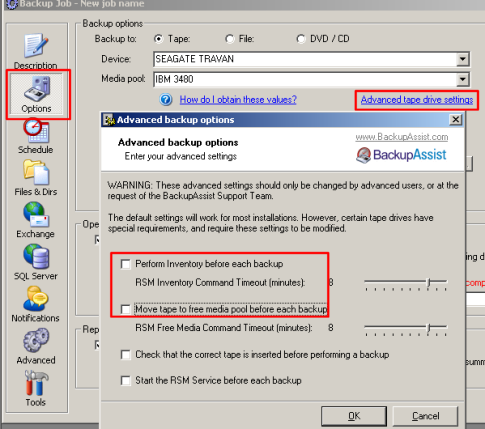
Figure 1: Advanced Tape Drive Settings
January 12, 2006, at 07:04 PM
by
Deleted line 20:
Yeah in Microsoft's wisdom the changes are in the current user area in the registry...
January 12, 2006, at 07:03 PM
by
Changed line 11 from:
reg add "HKCU\Software\Microsoft\Ntbackup\Backup Engine" /v "Logical Disk Buffer Size" /t REG_SZ /d 64 /f
to:
reg add "HKCU\Software\Microsoft\Ntbackup\Backup Engine" /v "Logical Disk Buffer Size" /t REG_SZ /d 64 /f
Changed line 13 from:
reg add "HKCU\Software\Microsoft\Ntbackup\Backup Engine" /v "Max Buffer Size" /t REG_SZ /d 1024 /f
to:
reg add "HKCU\Software\Microsoft\Ntbackup\Backup Engine" /v "Max Buffer Size" /t REG_SZ /d 1024 /f
Changed line 15 from:
reg add "HKCU\Software\Microsoft\Ntbackup\Backup Engine" /v "Max Num Tape Buffers" /t REG_SZ /d 16 /f
to:
reg add "HKCU\Software\Microsoft\Ntbackup\Backup Engine" /v "Max Num Tape Buffers" /t REG_SZ /d 16 /f
January 12, 2006, at 07:03 PM
by
Added line 12:
Added line 14:
January 12, 2006, at 07:02 PM
by
Changed lines 1-36 from:
Describe BackupTimeAndSystemPerformance here.
to:
Backup Time and System Performance
When the Ntbackup.exe program uses buffered input/output (I/O) to write to a destination .bkf file, the cache manager and the memory manager in Microsoft Windows Server 2003 may handle a large volume of data at a high throughput rate. This process consumes valuable system resources and may affect system performance.Resolution
- Install either the hotfix mentioned here: http://support.microsoft.com/kb/839272 or SP1? for Windows 2003 to enable the use of the /FU command.
- Now, add the following script to the pre-backup script section in BackupAssist (Advanced Tab > Modify scripts to run before and after the backup > pre-backup script):
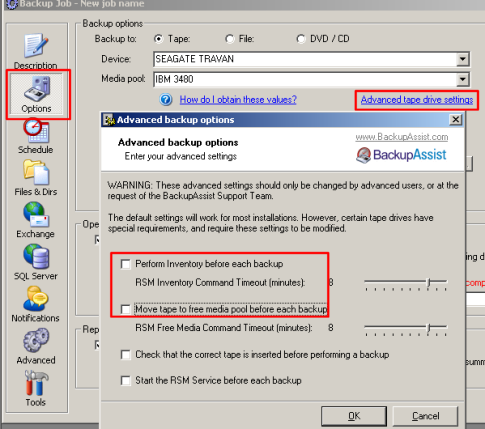
Figure 1: Pre-Backup Script
- There is a new command
- Perform Inventory before each backup
- Move tape to free media pool before each backup
This can be achieved by going to the Options tab of BackupAssist and then clicking on the link to access the Advanced Tape Drive Settings: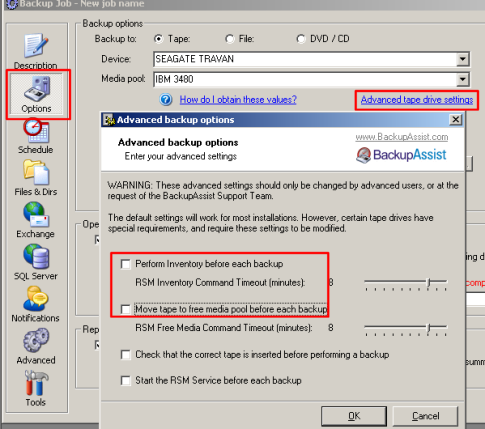
Figure 1: Advanced Tape Drive Settings