Lifeline Recovery allows you to build a bootable drive or ISO file that will start a server and launch the Lifeline Recovery environment.
This environment is used to locate a backup and perform a Bare-metal recovery.
This page explains how to create a bootable Lifeline Recovery drive or ISO file.
To create a bootable recovery media:
- Open BackupAssist ER.
- Choose the Your options tab.
- Click the Build your Lifeline Media button.
- Choose the media type.
- Click the Build button.
This will open the Build a Lifeline recovery media screen.
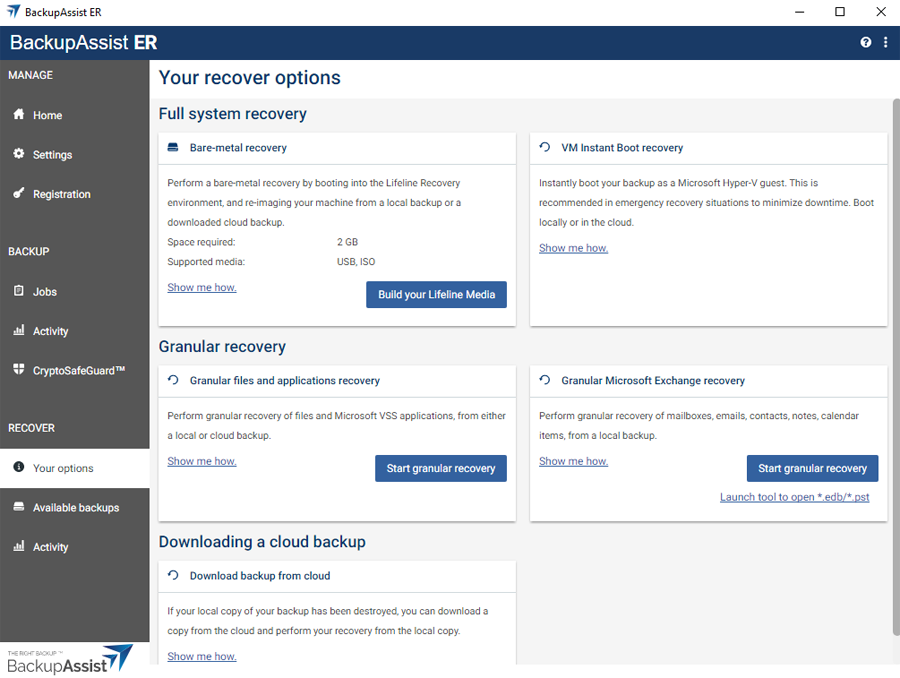
USB stick
Select USB stick if you want to create a bootable USB drive or thumb drive, and choose the drive letter that the device uses once it is attached.
ISO image file
An ISO image file is useful if you want to use third-party tools to create bootable media, including optical disks, at a later date.
Enter a destination to save the image to. An ISO file name will be added to the field.
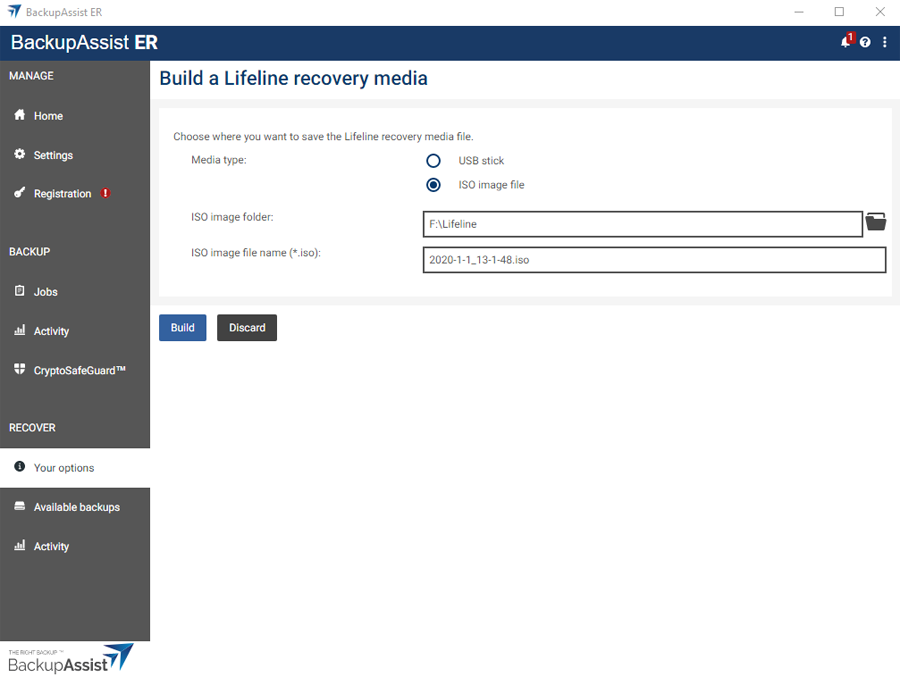
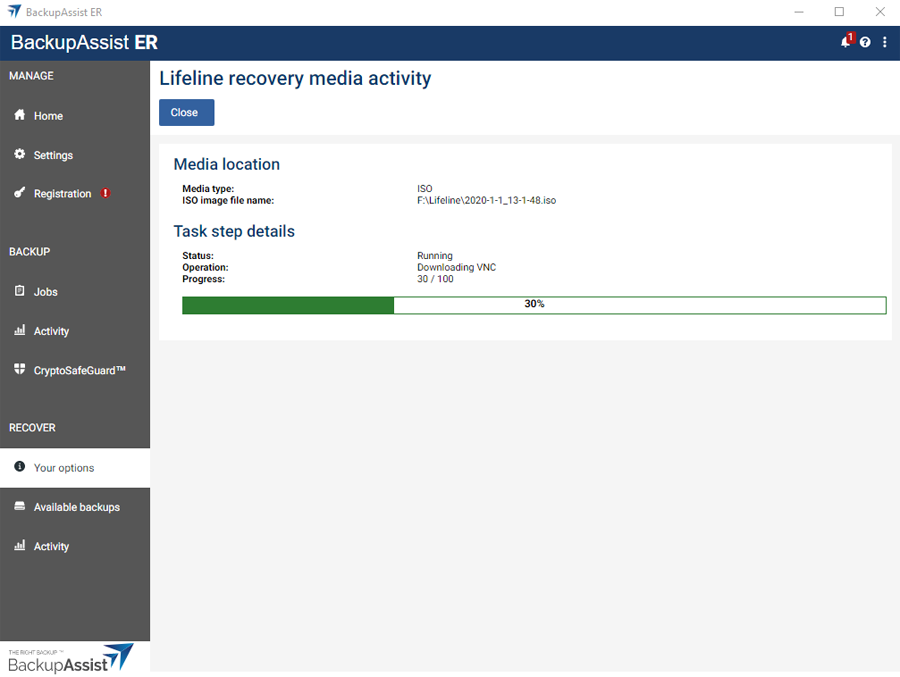
BackupAssist ER will create the Lifeline recovery media or ISO and display the progress.