Responding to backup warnings
The Managed Backup Console's Backup warnings page lists all failed backup jobs for all clients so they can be reviewed and investigated.
The Daily Backup Summary Report will also inform you of any failed backup jobs. Clicking the View report link next to a job in the Daily Backup Summary Report will open the Managed Backup Console and the job's backup report.
The Backup warnings page
Expand Backup activity and click Backup warnings to open the page.
The following options make it easy to perform granular checks:
- The Filter menu lets you select and show the results for a specific product, client, device group and device.
- Column headings can be selected to sort the list by that heading. For example, you can click the Client column's heading to sort the rows by client.
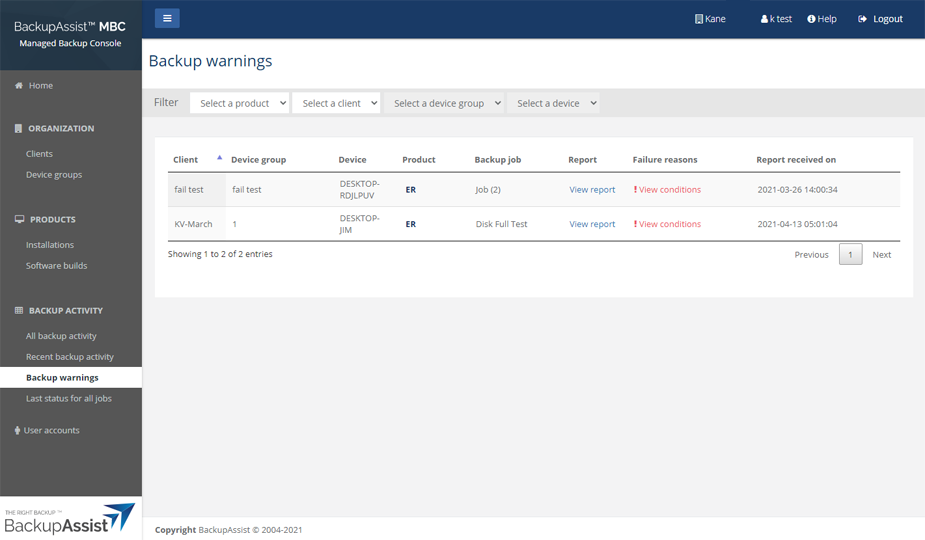
Investigating warnings
The View Report and View Conditions links on the Backup warnings page provide fast access to more information about a failed job.
View Conditions
Click the View Conditions link to view the error that caused the backup job to fail. A dialog will open with the error code and error description and a link to the error's knowledge base article. This is ideal if you just want to know the error that caused the job to fail and view the knowledgebase article for that error.
View report
Click a job's View Report link if you want to see detailed information about a failed job and what took place during the backup process.
The report includes the following information:
- Descriptions of all Warnings and Errors with links to relevant knowledge base articles.
- Information about the backup job including the destination media, backup type and BackupAssist version.
- The outcome of the backup job's CryptoSafeGuard scan.
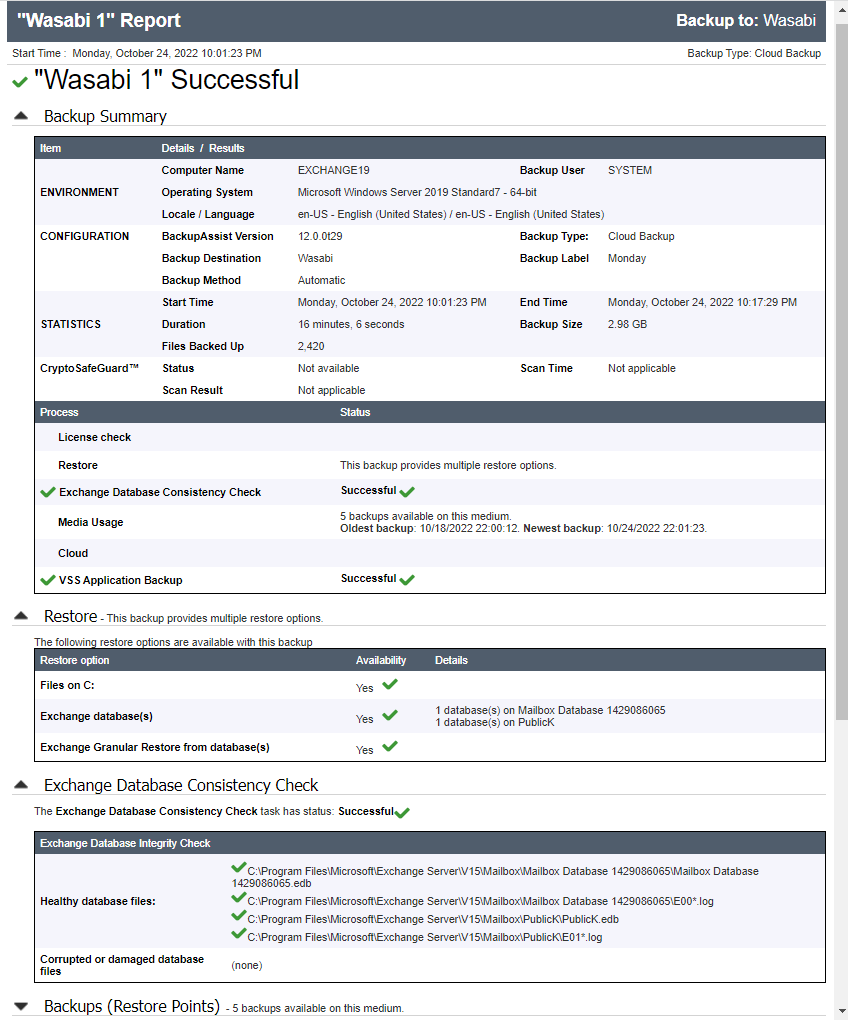
Resolving warnings and errors
Once the cause and possible solutions for a failed backup have been identified, you can make the required changes directly to the Backup job or backup destination.
Note: You can also view failed backups from the Home page, which lists all recent backups, including those that may have failed.