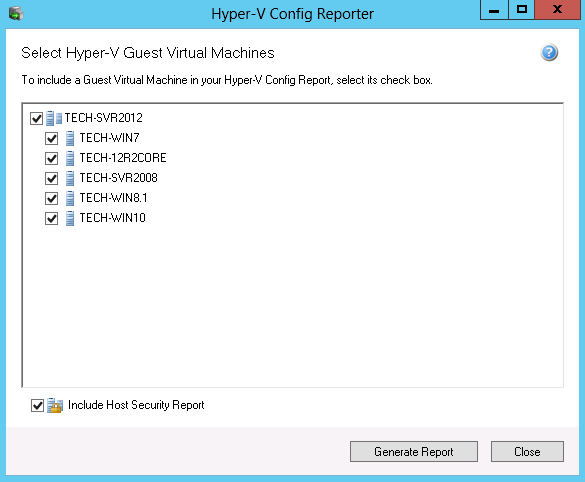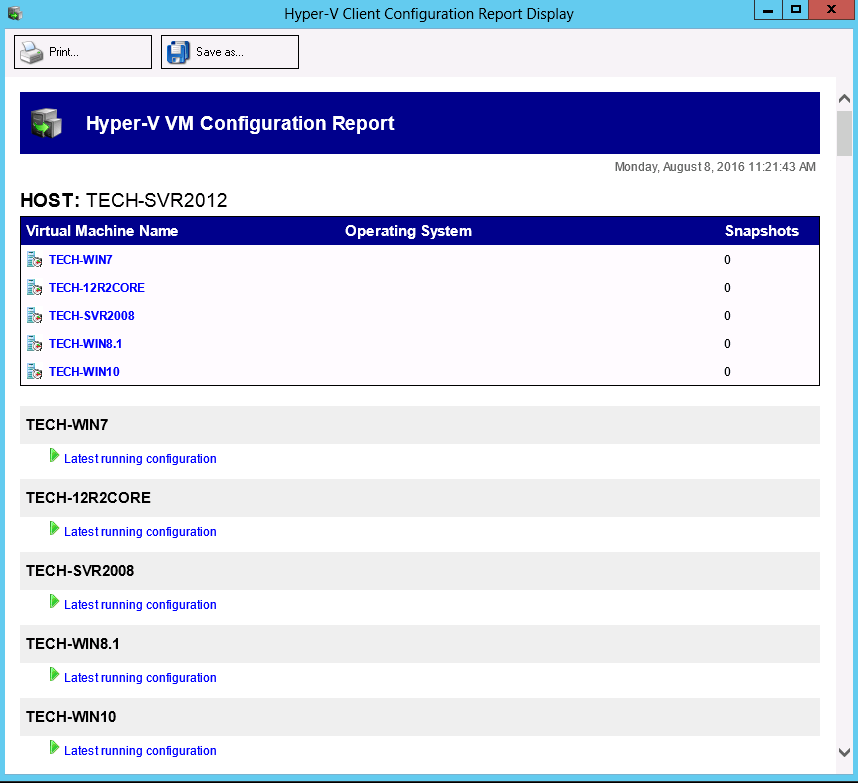Hyper-V Config Reporter creates a report containing the configuration settings for each guest on a host, and the host's settings. The report contains everything needed to recreate the host, migrate a guest or restore a guest to a new host. This information is useful if need to migrate a guest to another host, or recover a guest to a new host and manually create the guests. This information is also useful if you use best practice standards that require the documentation of important servers' configurations.
The BackupAssist Hyper-V Config Reporter is included with the Hyper-V Advanced add-on.
To generate a report using the Hyper-V Config Reporter:
- Run the Hyper-V Config Reporter from the Windows Start Menu on the Hyper-V host machine, or find and run the Hyper-V Config Reporter.exe. The Hyper-V Config Reporter will display a list of guests configured on the Hyper-V host.
- To generate a report of your guest VM settings, select the individual guest from the list that you want, and click Generate Report. Check Include Host Security Report if you want the report to include security and access settings that have been configured on the actual Hyper-V host
- A HTML report will open in a new window. You can use the buttons at the top of the Hyper-V Config Reporter window to either print a copy of the report, save the report to a HTML file that can be opened with a web browser, or close the report window.
At the top of the report, as shown below, is a list of all the guest VMs selected during the previous step. If you click the Virtual Machine Name link of any guest in the list you will be directed to a list of settings for the latest running configuration for that guest VM. Under the list are details of each VM and its associated snapshots. You can click the link for any available snapshot to view the specific settings associated with that snapshot.
Each VM included in the report will contain a full description of the VM settings for the latest running configuration at the top, and then a list of any further snapshots available underneath that, in date order.
The Host Security Report will be located at the very bottom of the overall report.
Note: If you are using System Protection, the backup reports contain a Recovery Options section, which explains the BIOS, EFI and Hyper-V guest recovery options available for each System Protection backup.