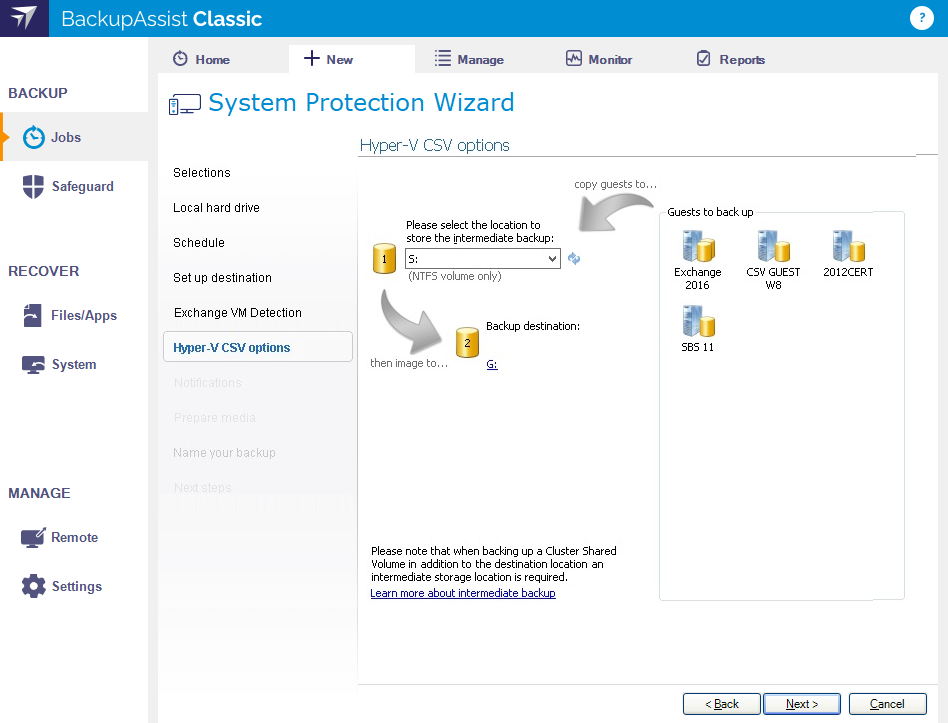Cluster Shared Volumes are a Windows Server feature introduced with Windows Server 2008R2. CSVs allow a cluster of Hyper-V servers to share a set of disks or volumes. Any host in the cluster can access any of the shared disks, and any of the guests on those disks. This provides failover support because if a host is lost (or a guest’s connection to a host), the guest can be moved or re-routed to another host server in the cluster.
This diagram depicts a configuration with a small cluster of two hosts with a single virtual machine, which may fail-over at any time from host 1 to 2.
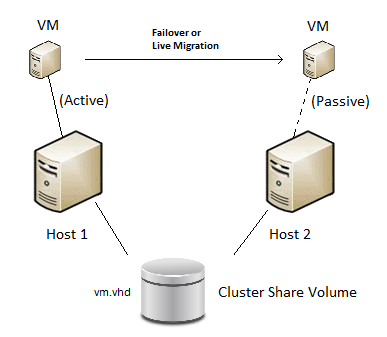
This virtual machine will only be active on a single host at any time - referred to as the active node. The other node is called the passive node. Other virtual machines added to the cluster may be active on either host at any point in time.
Backing up a CSV environment
BackupAssist can back up Hyper-V hosts and guests in CSV environments using System Protection, File Protection and File Archiving. During the backup process, the guests are copied to an intermediate staging area from where they are backed up into a single image. The staging disk acts as a cache for the backup job.
In a CSV environment, BackupAssist will only back up one host at a time. BackupAssist will automatically queue the jobs across the servers in the cluster to avoid any conflicts.
Hyper-V CSV backup considerations:
- The staging disk must be a local disk and it is overwritten each time a backup is run.
- The staging disk must be able to hold every guest being backed up from all CSVs used to store the guests’ files (a copy of every file). The staging disk must be used for this purpose only.
- When a fail-over or migration occurs, one or more of the virtual machines will no longer be active on the original host. Therefore, BackupAssist must be installed and licensed on each host.
Restoring to a CSV environment
You can restore Hyper-V guest files using the Hyper-V Advanced add-on, and host files, to a CSV environment. If the restore replaces the existing guest, the CSV settings will be retained and the guest will be added back to the cluster. If the restore does not replace the existing guest, the CSV settings will need to be manually configured to add the guest to the cluster.
Recovering a guest to a CSV environment
You can perform a guest recovery to a CSV environment. When a guest is successfully recovered to the Hyper-V cluster, it will become available on the Hyper-V machine that it was recovered to.