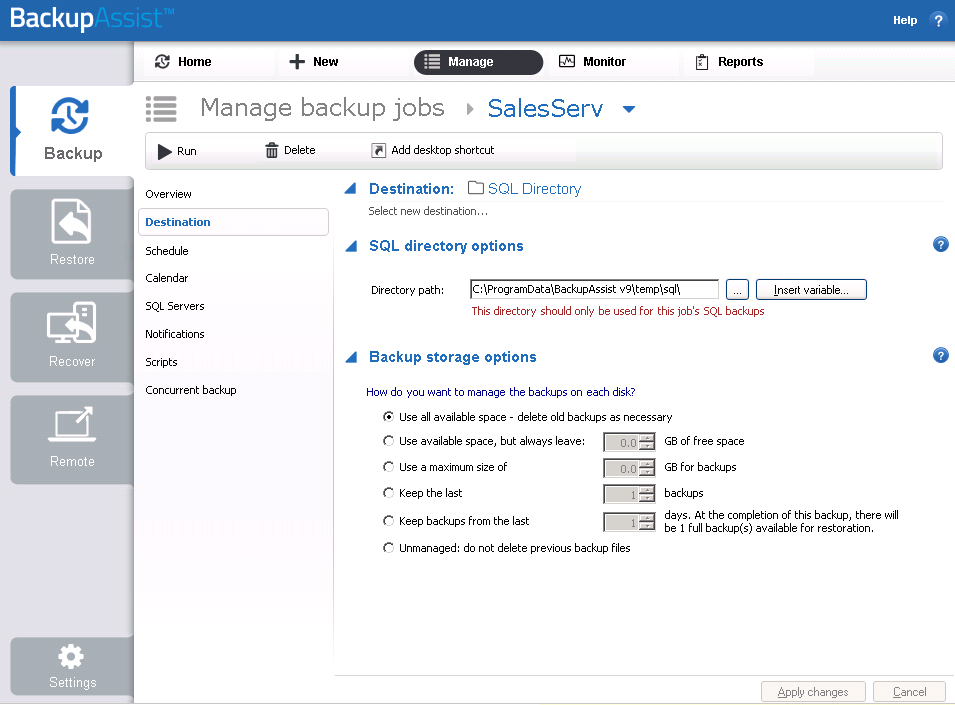|
Error code |
Product |
Applies to |
|---|---|---|
|
BA205 |
BackupAssist |
BackupAssist version 4 or later |
Description
This error is usually associated when performing network backups of SQL with BackupAssist.
The cause for the error is that the destination the SQL backup is referencing the local machine by it's domain name (which isn't being resolved correctly).
E.g. The server name is Server1 and the backup destination is C:\backup_folder. However the error will state that \\Server1\backup_folder doesn't exist.
Resolution
To resolve this error, you'll need to change the destination for the SQL backup to a folder on the machine SQL is installed on -and then pull it across the network.
The steps to do this are as follows:
- Select the Jobs tab.
- Select the Manage menu
- Select the backup job
- Select Edit from the top menu
- Select Destination from the left menu.
- Under SQL Directory Options, change the directory to a location on the SQL Server - where you want the SQL backups to be saved.
|
Last updated |
Created |
Further assistance |
|---|---|---|
|
13th June 2017 |
21st Feb 2008 |
BackupAssist Support page |