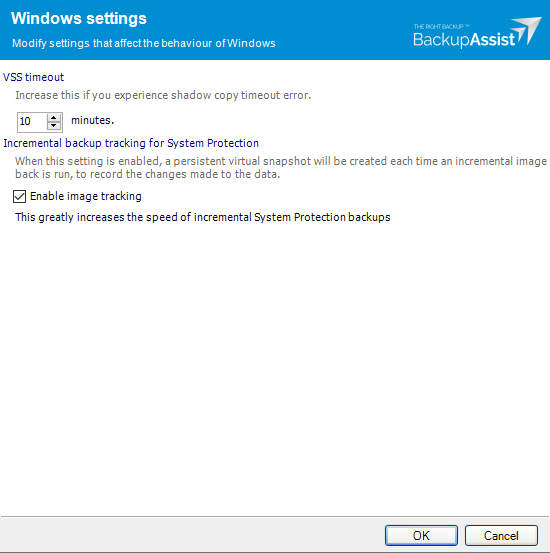|
Error code |
Product |
Applies to |
|---|---|---|
|
BA2512 |
BackupAssist |
BackupAssist v4.2 and later |
Description
The backup was unable to start due to VSS problems. Additional information regarding this error can be found in the backup log.
Resolution
The VSS service within Windows writes a lot of information to the Event Viewer, which is a great resource for finding the root cause of this error. Check the Event Viewer by selecting on Start > Run > Eventvwr. See if there are any specific VSS or SPP warnings or errors being generated from the system during the backup process. To learn more, see this video about these specific event logs: https://www.youtube.com/watch?v=76u-MML-h9w.
Also make sure that the Volume Shadow Copy Service is not disabled, and that no other 3rd party VSS providers are interfering with the backup. (Control Panel > Administrative tools > Services).
Known cause 1 - SharePoint requires update on SBS 2011
There is a known issue where Sharepoint needs to be updated correctly to avoid this error occurring. Further information on this can be located at https://www.backupassist.com/blog/support/microsoft-important-update-for-sbs-2011-and-sharepoint-2010-issue/.
Known cause 2 - The shared restore point operation failed with error (0x81000101)
If you receive the above error in your report, you can extend the VSS timeout setting in BackupAssist as follows:
- Select the Settings tab
- Select Windows settings
- Set the VSS timeout.
The default for the timeout period is 10 minutes. We recommend that you change this setting to at least 20 minutes.
It has also been confirmed that the following hotfix resolves this VSS timeout error on Server 2008:
https://support.microsoft.com/en-us/help/2996928/backup-task-fails-with-a-time-out-error-in-windows
Known cause 3 - Unable to perform snapshot of Windows System Partition
Microsoft recommends that you allocate at least 50MB for snapshots on partitions smaller than 500MB.
This is mentioned in Sneha's reply on the following forum:
Option 1
Check the amount of space allowed for the snapshot storage on the 100MB system partition and increase it. Re-run the backup after you have done so.
Option 2
Another options is to allocate sufficient VSS shadow storage space on another permanently attached volume that has free space (and always will).
To change where shadow copies are stored for one volume is, run the following command:
vssadmin add shadowstorage /for=<the drive you're backing up> /on=<the drive that will store the shadow copy> /maxsize=<percentage of space you want to be used>
EG If the shadow copies for D: drive are to be kept on C: drive and can use up to 90% of the free disk space on C: the command would be: vssadmin add shadowstorage /for=d: /on=c: /maxsize=90%
Option 3
This problem can also be caused by the USN journal leaving information within the system reserve partition.
You can remove the information left by the USN journal - this is safe for the system reserved partition, and will be recreated as needed.
To assign a drive letter to the System Reserved volume in Disk Management:
- Go to an administrator command prompt
- Run the command: fsutil usn deletejournal /D (eg. fsutil usn deletejournal /D S:)
- And remove the drive letter (which will probably hang around until the next reboot).
Further information regarding the USN journal is as follows https://msdn.microsoft.com/en-us/library/windows/desktop/aa363877(v=vs.85).aspx
Known cause 4 - SBS 2011 / Server 2008 failed creation of a shadow copy of the volumes being backed.
The following link blog article contains a solution for a Windows Backup error. This solution could also be used to resolve a VSS snapshot error in BackupAssist. Reading the information in the blog will help determine if the solution is applicable to the error you have encountered.
|
Last updated |
Created |
Further assistance |
|---|---|---|
|
4th Jan 2018 |
21st Feb 2008 |
BackupAssist Support page |