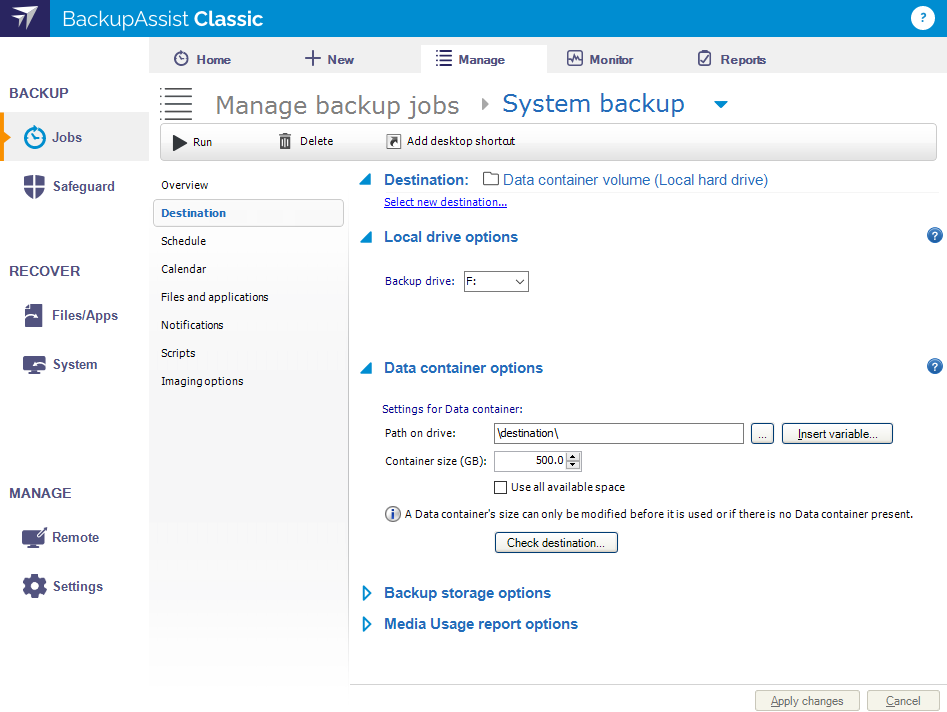|
Error code |
Product |
Applies to |
|---|---|---|
|
BA4808 |
BackupAssist |
BackupAssist v9 and later |
Description
Sparse file systems are used on backup destinations such as Linux-based NAS devices. Sparse file systems do not support more than 2TB, so you cannot use a Data container larger than 2TB on a backup destination that uses a sparse file system.
Resolution
There are 2 possible resolutions for this problem
Resolution 1 - Reduce the size of the Data container
To reduce the size of the data container:
- Open BackupAssist.
- Select Manage Backup Jobs
- Select the backup job.
- Select Edit from the top menu
- Select Destination from the options on the left
- Expand the Data container options section
- In the Container size (GB): field, enter a size equal to or less than 2TB E.g. 2000GB
- Select Apply changes
Resolution 2 - Turn off sparse files
Turn the sparse file system off on the backup destination. The steps to do this will be in your backup devices documentation. For example, your NAS administrators guide.
Sparse files only need to be turned off for the share that you are backing up to.
To learn more about sparse files, see Custom access policies for AWS
|
Last updated |
Created |
Further assistance |
|---|---|---|
|
27th Jul 2015 |
24th Jul 2015 |
BackupAssist Support page |