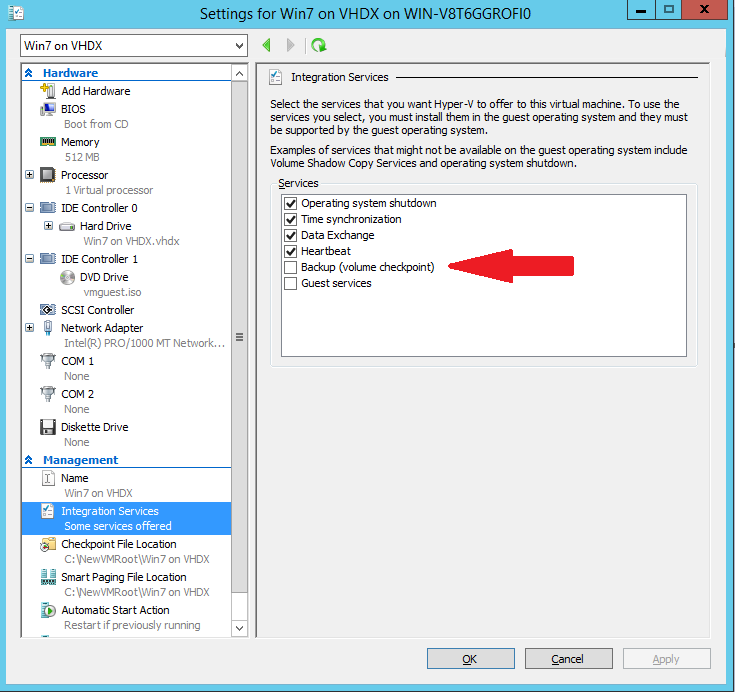|
Error code |
Product |
Applies to |
|---|---|---|
|
BA954 |
BackupAssist |
BackupAssist v3 and later |
Description
This error occurs when one of the VSS writers is not in a working state and causes the snapshot process to fail.
Resolutions for Hyper-V
The solutions below are for Hyper-V Server and Hyper-V guest (VM) backups. Solutions for other types of backups are in the next section.
When troubleshooting problems with Hyper-V backups, it is important to first determine which guest/s is causing the error. You can do this by checking the Hyper-V VMSS logs, as shown below. You may also be able to identify the guest from the information in the backup report. If you are not able to identify the guest, try backing up the guests one at a time until the errant guest is found.
The guest causing the error can be confirmed by running the backup again without that guest and checking that the backup runs without errors. You can also try a VSS backup on the guest itself using a trial version of BackupAssist. The success or failure of this backup will help to further narrow down what could be causing the error.
If the problem is with backing up data within a guest, will you need to open the Event Viewer inside that guest and review the VSS log entries. These may identify the exact cause of the VSS error.
- Click the Start button.
- Click Control Panel.
- Click System and Maintenance.
- Click Administrative Tools.
- Double-click Event Viewer.
- In the left hand navigation window, browse to Applications and Services Logs > Microsoft > Windows > Hyper-V-VMMS.
Solution 1 - Re-initialize the guest's Volume Shadow Copy Requester service
This solution applies when error 0x8004230F is mentioned in a Hyper-V-VMMS event log entry with id 10150 for a specific guest, or when this error number is shown during a failed VSS backup inside a guest.
- Log into the Hyper-V guest (VM).
- Delete registry key HKEY_LOCAL_MACHINE\SYSTEM\CurrentControlSet\Services\VSS\Providers\{74600e39-7dc5-4567-a03b-f091d6c7b092}.
- Restart the service 'Hyper-V Volume Shadow Copy Requester' or restart the guest.
Warning: Changes to the registry should only be performed by an experienced Systems admin. Mistakes can render the system inoperable.
Solution 2 - Change the Production checkpoints to standard
This is a known issue for pre-2016 Domain Controllers running in VMs on 2016 / Win10 Hypervisors. The problem may be related to the new Hyper-V Production Checkpoint architecture.
To resolve this problem, in the VM's settings, change from Production checkpoints to Standard on guests that are domain controllers running pre-2016 OS, when the Hyper-V host is running Windows Server 2016.
Solution 3 - Review the VMMS logs
This error can occur if there is a VSS problem within the guest operating system preventing the Hyper-V VSS writer from successfully backing up the guest from the host level. The cause can be found by looking for errors in the Event Viewer, particularly VSS or SPP events, which will most likely be the cause of a failure within the host. To do this, open the Event Viewer on the guest machine, however instead of browsing to Hyper-V VMMS, browse to Windows Logs > Application.
- Click the Start button.
- Click Control Panel.
- Click System and Maintenance.
- Click Administrative Tools.
- Double-click Event Viewer.
- In the left hand navigation window, browse to Applications and Services Logs > Microsoft > Windows > Hyper-V-VMMS.
Solution 4 - Run a backup with "Backup (volume checkpoint)" integration service temporarily disabled
This solution applies when error 0x80070490 is mentioned in a Hyper-V-VMMS event log entry with id 10150. This has been seen on hosts running Windows Server 2012 R2 and Windows Server 2016.
To resolve this error, temporarily disable the "Backup (volume checkpoint)" integration service and run a test backup of the guest. If this succeeds, re-enable the service and the next backup of the guest should continue to succeed.
Resolutions for other backup types
Solution 1 - If multiple backup solutions installed
Many backup solutions have their own proprietary snapshot manager which can cause conflicts with other backup solutions installed on the system.
If you have (or had) more than one backup program installed on your system, disable/uninstall all of the programs except for BackupAssist, and run the backup job again.
It is best practice to only have one backup solution installed at any one time.
You should also run a registry cleaner after the other backup solutions have been uninstalled: https://www.backupassist.com/blog/support/how-to-resolve-a-ba910-volume-shadow-copy-error-0x80004230/.
Solution 2 - If the problem is a failing VSS writer
If the reason for the error is a failing VSS writer, it's recommended to find which one is causing the issue.
To do this, open an elevated command prompt and run the following command: vssadmin list writers
This will provide an output of all VSS writers known to Windows on that machine. Look specifically for the Last error detail and anything that does not show No Error is most likely to be the cause of the error.
Solution 3 - If there are Volume Shadow Copy errors within Event Viewer
VSS can write additional information to the event logs of your system which will provide information to help resolve the issue.
Open Event Viewer by clicking on Start > Run > Eventvwr to see if there are any specific VSS warnings or errors being generated from the system during the backup process. You will specifically want to look at the Application and System logs.
Solution 4 - If the problem is that the SQL Agent is not allowed to run
This is generated because the SQL writer has conflicts with the SharePoint VSS writer.
It is known that removing the GUID entry from the following registry key resolves this error:
HKEY_LOCAL_MACHINE/ SOFTWARE/ MICROSOFT/ MICROSOFT SQL SERVER/ SHAREPOINT/ SQLSERVERAGENT
Stopping the SQL VSS Writer Service can also resolve this error.
To do this, browse to Administrative Tools > Services and find SQL Server VSS Writer in the list. Once located, click on Stop to the left hand side of the Services screen.
Solution 5 - If the problem is that the Sqlvdi.dll file is unregistered on the system
This error is generated if there is an issue with the file Sqlvdi.dll on the system.
Microsoft outline how to resolve this for Windows Server 2003 in their KB: https://support.microsoft.com/en-us/kb/830575.
Microsoft outline how to resolve this for SBS 2011 and Windows Server 2008 in their KB: https://support.microsoft.com/en-us/kb/2615182
|
Last updated |
Created |
Further assistance |
|---|---|---|
|
14th Dec 2017 |
20th Aug 2007 |
BackupAssist Support page |