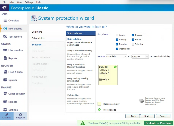BackupAssist provides a selection of schemes to select from during the creation of your backup job. These schemes provide popular combinations of daily and archive backups as well as a Custom Scheme option, which allows you to select you own combination of daily and archive backups.
Daily and Archive backups
Daily backups are run through the week (e.g. Monday to Friday) and provide backups that can be used to restore recent data. They are often overwritten during each media rotation. Archive backups are run periodically (e.g. weekly, monthly) and retained for long periods. They provide a secure, historical backup and the ability to restore early versions of data a long time after the backup was made.
If you are using removable media as the backup destination, it is best practice to have the daily and archive backups stored off site, and have the media required brought on site on the day it is required.
How schedules run
Backups that run after midnight are usually for data from the previous day, and part of the previous day’s backup. To ensure the correct backup applies to the correct day, BackupAssist treats a day as being 6.00am to 5.59am (not 12.00am to 11.59pm). E.g. 2.30am on Tuesday is considered Monday.
If you have scheduled jobs overlapping, they will be placed in a queue and run one at a time.
The following considerations apply to a computer with sleep mode enabled:
- If the computer to be backed up is in sleep mode and a scheduled BackupAssist up is imminent, BackupAssist will wake the machine a few minutes before the backup job is scheduled to run.
- If the backup job is running, the computer will not be able to go to sleep, unless it is a laptop with low battery life. If the laptop goes to sleep, the backup job will resume when it wakes.
- If the computer to be backed up is configured to go to sleep a few minutes before the backup job starts, BackupAssist will prevent that machine from going to sleep.
- If sleep mode prevents, delays or interrupts a backup, an email notification will be sent when the computer wakes and the backup report will reflect the impact of sleep mode on the backup job.
The Custom scheme
This scheme selection allows you to create a custom backup rotation with daily, weekly, monthly, quarterly and yearly backup options. You can select the Custom scheme option when you create a new backup job, or by using the Select a new schedule option when you are editing an existing job.
Custom backup schemes allow you to configure layered archive backups, with individual planning options and the ability to modify the Backup name using variables.
Considerations:
- For daily backups, you can select the days the backups are to run on and specify the backup media’s Daily pool. For example, select a pool of 4 media and the daily backups will use those media in successive backups, with the 5th backup re-using the 1st media as the pool is rotated.
- For weekly backups, you can select a weekly archive backup. This overrides the scheduled daily backup and uses a Weekly pool of media, which is rotated for the weekly backups.
- For monthly backups, you can specify the day of the month that the monthly backups are run on. This backup overrides the daily and weekly backups, and uses its own pool of rotated media. Monthly includes many additional options such as the days of the month and months of the year.
- Quarterly backups and Yearly backups follow the same format as monthly.
You can see how the layers of your Custom schedule will look by selecting the Calendar view.
Editing an existing schedule
You can edit an existing backup job by selecting the job on the Manage menu, and then selecting Edit and Scheduling. The Scheduling page shows the details of the scheme selected in the Schedule step when the backup job was created.
What is shown on the Scheduling screen will depend on the type of backup job, the type of backup destination and scheme selected. Below is an overview of the different sections that the Scheduling page can include.
To learn more, see Edit Job : Schedule
For more information about Backup scheduling, see our scheduling blog articles part 1 and part 2.