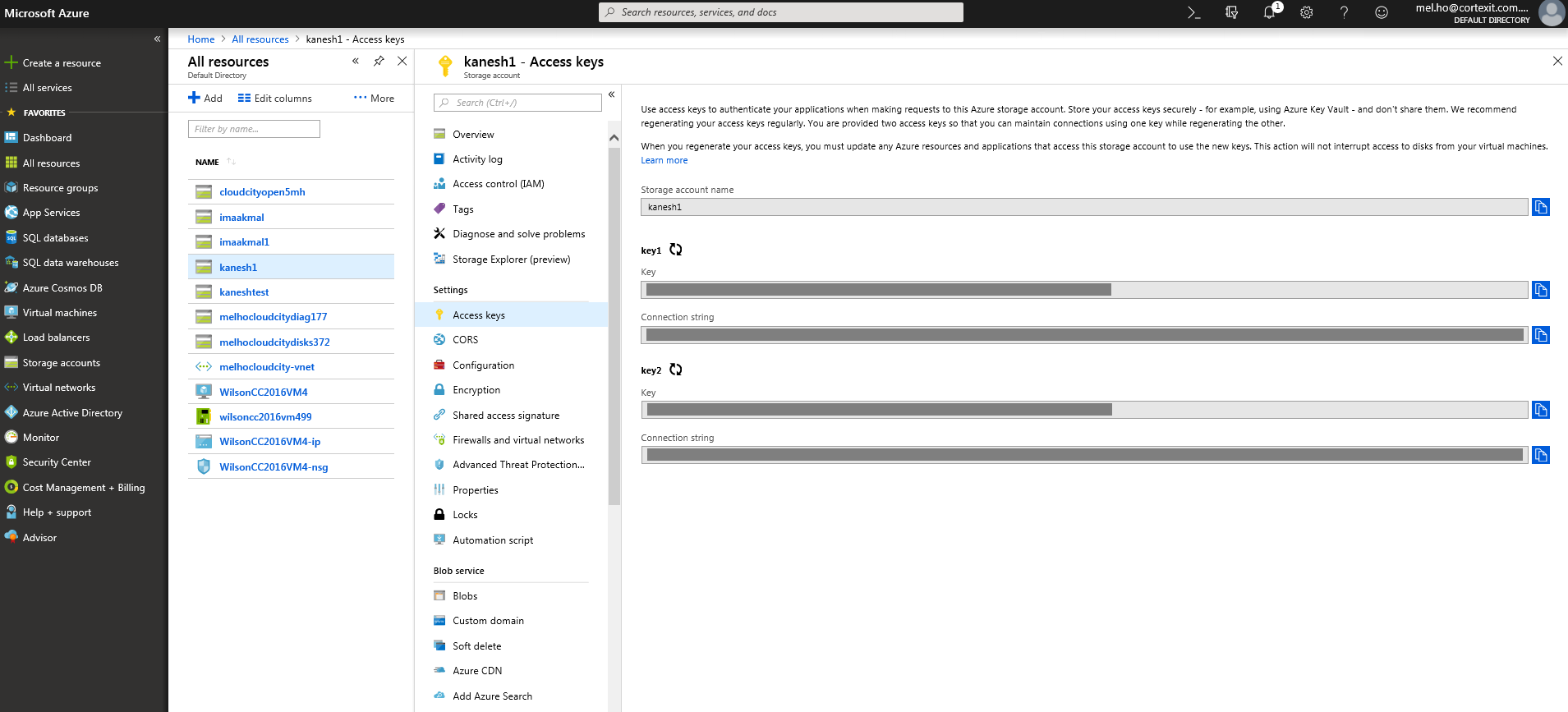Cloud connection string
When backing up to a Microsoft Azure container, a connection string is used by the backup job to access the storage account. The connection string is entered in the Set up destination step when creating the backup job.
To locate the connection string:
- Log into the Azure portal.
- Select the Storage account from the Resources list.
- Select Access keys from the list of Settings.
- Using the copy button, select a Connection string from one of the key sections. E.g. under Key1.
- Paste the connection string into the field provided
The dashboard will display the Keys and Connection strings for the selected storage account.
Note: All new backup jobs created with BackupAssist 10.4.3 and later, use Connection strings to access cloud containers (instead of Keys and storage account names). Jobs created with BackupAssist 10.4.2 and earlier do not need to be updated with connection strings because Azure will automatically assign them to those storage accounts. This means older Azure backups can still be located and restored by BackupAssist. The Discover Backups feature can also be used by will require a connection string regardless of what version of BackupAssist created the backup.