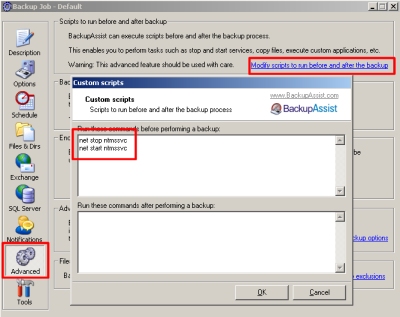Main.ErrorOnARequestToMSUpdateNtmsOmidInfo History
Hide minor edits - Show changes to markup
October 18, 2005, at 03:01 AM
by
Added lines 21-22:
- Additionally this error can be caused if you have Veritas BackupExec? installed - http://seer.support.veritas.com/docs/264969.htm
Added line 31:
- Uninstall BackupExec? from the machine.
October 18, 2005, at 02:58 AM
by
Changed line 19 from:
This one presented a different error number: http://www.jsiinc.com/SUBQ/tip8200/rh8288.htm but I thought you might like to check out the particular setting it refers to.
to:
- This behavior can occur if the Allow service to interact with desktop box is checked in the Remote Procedure Call (RPC) service.
Changed line 27 from:
- Try writing a pre-backup script that forces the RSM service to re-start and update before the backup commences
to:
- View http://www.jsiinc.com/SUBQ/tip8200/rh8288.htm for details on how to alter the Remote Procedure Call Service
Deleted line 28:
- Access the Advanced Tab in BackupAssist
- Click on the link to 'modify scripts to run before and after backup'
- Input the following into the pre-backup script
net stop ntmssvcnet start ntmssvc
October 18, 2005, at 02:55 AM
by
Changed lines 17-19 from:
- Additionally, this error can be also caused simply when tapes are write-protected.
to:
- A hardware fault with VIA chipset motherboards can cause the error.
Changed line 25 from:
- Ensure that your tapes are not write-protected by manually adjusting the switch on the tape.
to:
- Obtain the latest driver and bios for your motherboard and chipset - http://sony.storagesupport.com/cgi-bin/sonysupport.cgi/fYj-tC=UL8Ev=QHf=DPZXE=HZha-UeQ7/faq/view/736
October 18, 2005, at 02:27 AM
by
Changed line 15 from:
- @@When you log on as a member of the Backup Operators security group and you run the Windows Backup utility (NTBackup.exe), if you select the New Media backup option, you may receive the following error message when you start the backup process:
to:
This behavior occurs because the Backup Operator is not permitted to update the tape label.
Deleted line 18:
Changed line 21 from:
- Obtain the latest service pack for Windows 2000 according to the Microsoft article: http://support.microsoft.com/kb/260910/EN-US/
to:
- Obtain the latest service pack for Windows 2000 according to the Microsoft article: http://support.microsoft.com/default.aspx?scid=kb;en-us;815028
October 18, 2005, at 01:54 AM
by
Changed line 5 from:
@@'''The device reported an error on a request to MS_UpdateNtmsOmidInfo.
to:
The device reported an error on a request to MS_UpdateNtmsOmidInfo.
Changed line 7 from:
Error reported: 5.
to:
Error reported: 5.
Changed line 9 from:
An inconsistency was encountered on the media in 4mm DDS. Do not append to this media '''@@
to:
An inconsistency was encountered on the media in 4mm DDS. Do not append to this media
October 18, 2005, at 01:50 AM
by
Changed lines 5-9 from:
The device reported an error on a request to MS_UpdateNtmsOmidInfo.'''
to:
@@'''The device reported an error on a request to MS_UpdateNtmsOmidInfo.
Error reported: 5.
An inconsistency was encountered on the media in 4mm DDS. Do not append to this media '''@@
October 18, 2005, at 01:15 AM
by
Changed lines 1-39 from:
Describe ErrorOnARequestToMSUpdateNtmsOmidInfo here.
to:
Error on a request to MS_UpdateNtmsOmidInfo
When you try to perform a backup, you see this error message in the backup report:The device reported an error on a request to MS_UpdateNtmsOmidInfo.'''
Cause
- This error has been documented in a Microsoft Knowledge Base Article here: http://support.microsoft.com/default.aspx?scid=kb;en-us;815028
@@When you log on as a member of the Backup Operators security group and you run the Windows Backup utility (NTBackup.exe), if you select the New Media backup option, you may receive the following error message when you start the backup process:
- Additionally, this error can be also caused simply when tapes are write-protected.
Resolution
- Obtain the latest service pack for Windows 2000 according to the Microsoft article: http://support.microsoft.com/kb/260910/EN-US/
- Ensure that your tapes are not write-protected by manually adjusting the switch on the tape.
- Try writing a pre-backup script that forces the RSM service to re-start and update before the backup commences
- Access the Advanced Tab in BackupAssist
- Click on the link to 'modify scripts to run before and after backup'
- Input the following into the pre-backup script
net stop ntmssvcnet start ntmssvc