Main.TimeoutError History
Hide minor edits - Show changes to markup
January 26, 2006, at 11:08 PM
by
Added lines 15-18:
- Steve Jessen from Premium IT discovered that a conflict with BackupAssist backing up to a particular folder while maintenance tasks were being performed by the SQL Enterprise Manager on several databases at the same time caused timeout errors to occur.
Changing the time of the SQL maintenance tasks forward 1 hour, and scheduling BackupAssist back an hour resolved the issue
October 20, 2005, at 02:36 AM
by
Changed line 25 from:
- Alternatively, you could increase the timeout period to the maximum number, 1420 minutes, so that the following day you can log into the machine and determine what error message is occuring on the screen at the time of backup
to:
- Alternatively, you could increase the timeout period to the maximum number, 1420 minutes, so that the following day you can log into the machine and determine what error message is occuring on the screen at the time of backup - ie. if the timeout period is shorter, it will timeout before you make it into work the following day to review the desktop.
Changed line 29 from:
- If you experience timeout errors in your backup logs and you are aware that your backup job has large volumes of
to:
- If you experience timeout errors in your backup logs and you are aware that your backup job has large volumes of data, you should try extending your timeout period from the Advanced Tab of the software.
October 20, 2005, at 02:24 AM
by
Changed line 7 from:
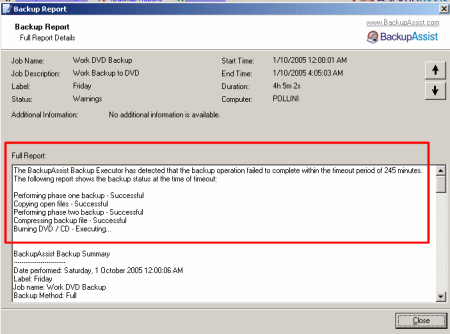
Figure 1: Backup Times Out
to:
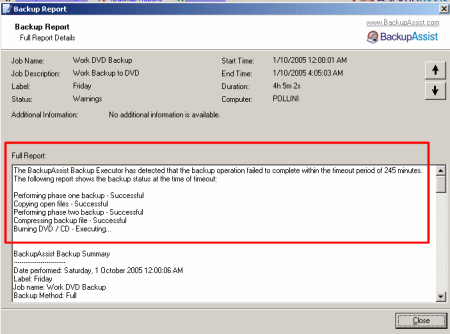
Figure 1: Backup Times Out
Changed lines 11-17 from:
- Timeout errors can occur if some form of error message or alert box occurs on the screen that requires some form of user
- Alternatively, the timeout error can simply indicate that you have not given enough time for the backup to complete (usually if you have adjusted
to:
- Timeout errors can occur if some form of error message or alert box occurs on the screen that requires some form of user interaction. If nobody is around to confirm the alert/error the backup process will stall and eventually timeout. Such a case has been documented in our knowledge base here: NTBACKUPFailures
- Alternatively, the timeout error can simply indicate that you have not given enough time for the backup to complete (usually if you have adjusted the timeout period manually). Backup jobs can sometimes take longer than the default timeout period set within BackupAssist or the value you have adjusted it to, particularly if you are backing up large volumes of data, or backing up to a slower device like a Travan drive or network attached storage.
Changed line 21 from:
- BackupAssist attempts to take a screenshot of the machine in the event of a timeout. Screenshots will be blank if either a
to:
- BackupAssist attempts to take a screenshot of the machine in the event of a timeout. Screenshots will be blank if either a screensaver has been enabled on the machine or if the Windows Screen is locked on the machine. This is a security limitation of the Operating System that prevents screenshots from being taken under these conditions.
Changed line 23 from:
- Please disable screensavers and Window locking to allow BackupAssist to obtain screenshots in order to determine of what
to:
- Please disable screensavers and Window locking to allow BackupAssist to obtain screenshots in order to determine of what error messages might be occurring on the screen when the backup times out.
Changed line 25 from:
- Alternatively, you could increase the timeout period to the maximum number, 1420 minutes, so that the following day you can
to:
- Alternatively, you could increase the timeout period to the maximum number, 1420 minutes, so that the following day you can log into the machine and determine what error message is occuring on the screen at the time of backup
Changed line 33 from:
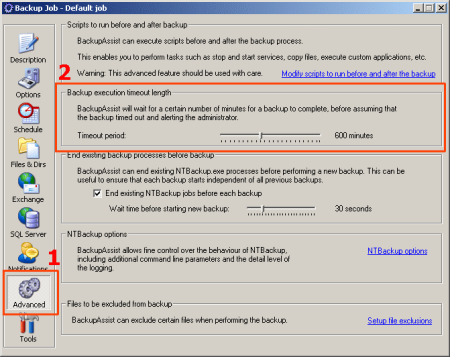
Figure 1: Increase Timeout Period
to:
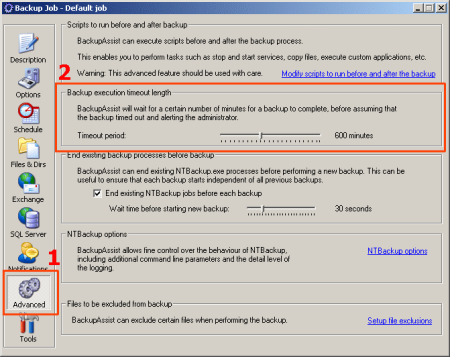
Figure 1: Increase Timeout Period
October 20, 2005, at 02:18 AM
by
Changed line 5 from:
@@'''The BackupAssist Backup Executor has detected that the backup operation failed to complete within the timeout period of 600 minutes. The following report shows the backup status at the time of timeout:
.'''@@
to:
The BackupAssist Backup Executor has detected that the backup operation failed to complete within the timeout period of 600 minutes. The following report shows the backup status at the time of timeout...
Changed lines 12-13 from:
interaction. If nobody is around to confirm the alert/error the backup process will stall and eventually timeout (such a case
has been documented in our knowledge base here: http://www.backupassist.com/KnowledgeBase/index.php/Main/NTBACKUPFailures)
to:
interaction. If nobody is around to confirm the alert/error the backup process will stall and eventually timeout. Such a case
has been documented in our knowledge base here: NTBACKUPFailures
Changed lines 15-21 from:
- Backup not finished yet
to:
- Alternatively, the timeout error can simply indicate that you have not given enough time for the backup to complete (usually if you have adjusted
Added lines 38-41:
- If you experience timeout errors in your backup logs and you are aware that your backup job has large volumes of
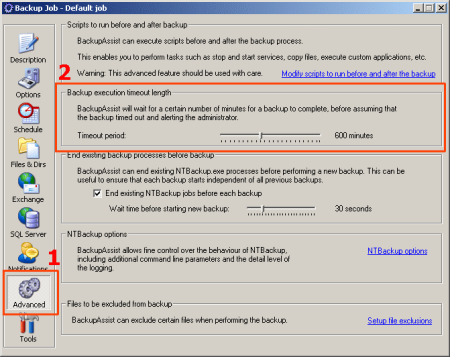
Figure 1: Increase Timeout Period
October 20, 2005, at 02:05 AM
by
Changed lines 1-32 from:
Describe TimeoutError here.
to:
Timeout Errors
When a scheduled backup runs, it times out and you see this error message in the backup report: @@'''The BackupAssist Backup Executor has detected that the backup operation failed to complete within the timeout period of 600 minutes. The following report shows the backup status at the time of timeout: .'''@@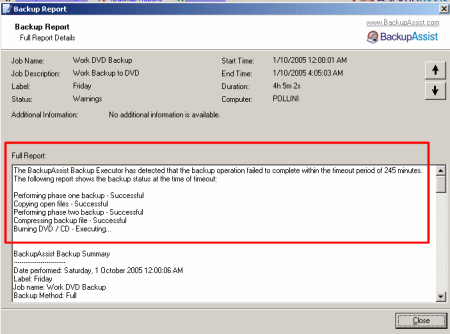
Figure 1: Backup Times Out
Cause
- Timeout errors can occur if some form of error message or alert box occurs on the screen that requires some form of user
- Backup not finished yet
Resolution
- BackupAssist attempts to take a screenshot of the machine in the event of a timeout. Screenshots will be blank if either a
- Please disable screensavers and Window locking to allow BackupAssist to obtain screenshots in order to determine of what
- Alternatively, you could increase the timeout period to the maximum number, 1420 minutes, so that the following day you can
- Additionally sometimes error/dialog prompts are logged within the Windows event viewer, which you should check: Start > Run > eventvwr