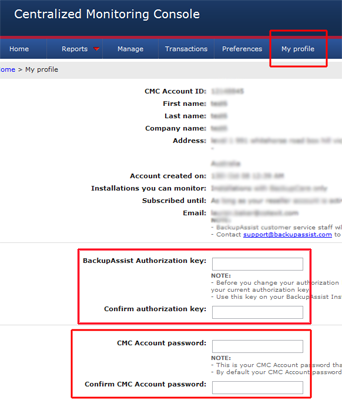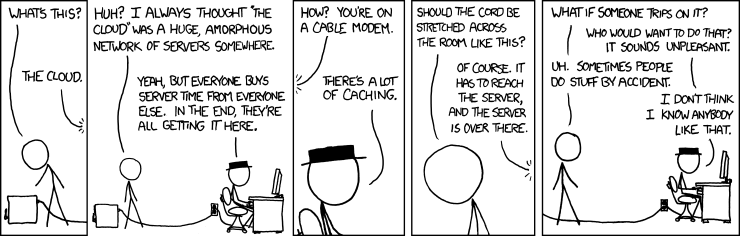Articles
Version-independent keys introduced in BackupAssist v6
In the past, each time a new version of BackupAssist was released you needed to license it with a new, version-specific key.
With the release of BackupAssist v6, however, license keys are no longer version specific, which means that you will not have to upgrade your keys to activate a new version, such as BackupAssist v7. From now on you are given a single, version independent key for each component of BackupAssist that can be used to activate any version of BackupAssist. You can read more about these changes here.
Installing, running and uninstalling BackupAssist on
Server Core/Hyper-V Server
We offer a special setup file for installing BackupAssist on both Server Core and Hyper-V Server machines. This version of BackupAssist is much larger in size as it includes several prerequisites, such as the .NET framework, which do not come packaged with these Operating Systems. For instructions on how to install, run and remove BackupAssist from Server Core or Hyper-V Server machines click here.
What else is new?
New release: BackupAssist v6.2.3.
BackupAssist v6.2.3 was made available on the 1st of June and is a maintenance release with a number of fixes and improvements. This release is recommended to all BackupAssist v6 users, but is especially important for anyone running Windows Imaging backups. You can read about the fixes and improvements included in v6.2.3 on our version history page.
To upgrade to BackupAssist v6.2.3 click here.
If you have any questions about the release, or need any help, please email us at support@backupassist.com
Upcoming release: BackupAssist v6.2.4
BackupAssist v6.2.4 is a maintenance release due out later this month. Once available, we recommend that all BackupAssist v6 users upgrade as soon as possible. The release is highly recommended for anyone running Exchange Mailbox backups or Zip backups, especially Zip backups to tape.
BackupAssist v6.2.4 will also include support for integration with the Server Performance Reports on SBS 2011 machines. Report Integration will work in the same way that it does for SBS 2003 and SBS 2008, as outlined here.
More information about version 6.2.4, including full release notes, will available upon official release.
Changes to Centralized Monitoring Console authentication
In the past, the BackupAssist Authorization Key used to register a job with your Centralized Monitoring Console (CMC) account was the same as the password used to log in to the web-based CMC portal.
We have removed this link so that you now have the option of using a password to log in to the web-based CMC portal that is different to your BackupAssist Authorization Key. This will mean that you can decide which staff members in your organisation have access to the web-based CMC portal and which staff can register a BackupAssist job to your CMC account
The web-based CMC portal password and BackupAssist Authorization Key can be set by logging in to your CMC account and clicking the My profile button at the top of the page. By default, your BackupAssist Authorization Key will be the same as your CMC portal password.
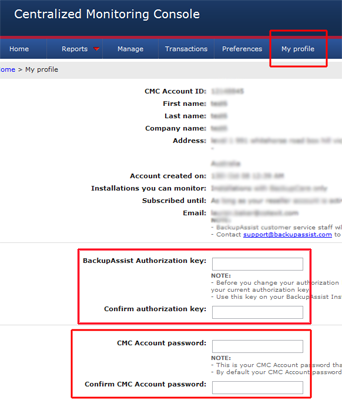
If you forget your web-based CMC portal password, you can click the 'Reset my password' link on the CMC log in page, but you will need to know your CMC Account ID and the email address associated with the account.
Tips and Tricks
Choosing the right backup scheme in BackupAssist.
When devising your data protection strategy, it is important that you choose the right rotation scheme when configuring your backup job. BackupAssist offers a number of powerful, predefined schemes to satisfy most backup history and media rotation requirements. This Tips and Tricks article explains how the schemes in BackupAssist work, and outlines the tailored schemes that are offered for each hardware device. You can read the article here.
Manually transferring the public key to an Rsync Destination
for secure authentication.
When backing up with Rsync over an SSH connection using BackupAssist, a public/private authentication key pair is created, which is used to make a secure connection to the Rsync Server.
If you experience an authentication error when connecting to your Rsync Server it may be because BackupAssist was unable to transfer the public key to the Rsync destination. This article outlines how you can resolve this issue by transferring the public key to the Rsync Server manually.
Click here to read it.
Just for fun 
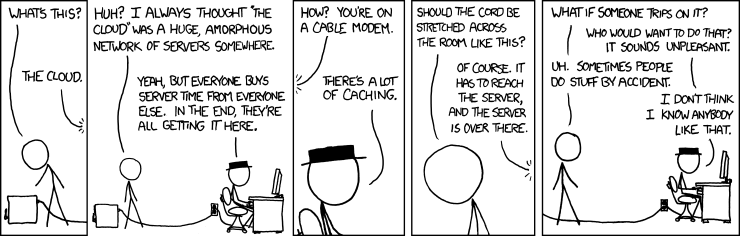
Image
Copyright © xkcd http://www.xkcd.com
This email was sent to you by BackupAssist because you subscribed to our newsletter service. If you wish to unsubscribe from further emails reply to this email with UNSUBSCRIBE in the subject line.
|