BackupAssist ER protects your business with reliable backups and predictable recoveries, and provides cyber-resilience against threats like hacking and ransomware. This is achieved using disk to disk to cloud, a best practice backup solution that should be used on all servers that your business cannot afford to lose.
We also understand that sometimes our customers want a simple backup option, so BackupAssist ER includes a disk to local storage option for servers that are not needed for business continuity.
Disk to disk to cloud
Should be used for all servers that require cyber-resilience and that your business cannot afford to lose.
Why it should be your go-to backup choice:
- Creates a local backup that is easy to recover data from.
- Creates a secure, offline cloud backup using AWS or Azure storage. This means if your local backup is compromised, you still have a safe backup in the cloud.
- The local and cloud backups are application-consistent image backups that are updated incrementally.
- The local and cloud backups can be used for file and application recoveries, and bare-metal recoveries.
- Cloud backups use compression, deduplication and bandwidth control settings to run as efficiently as possible.
- Includes optional encryption for the local backup and automatic, zero-knowledge encryption for all cloud backups.
To learn more, see Create a local and cloud backup
Disk to local storage.
Should only be used for testing and for servers with applications and data that are not needed for business continuity.
Key features:
- Quick to set up.
- Creates application-consistent image backups that are updated incrementally.
- Includes optional encryption.
To learn more, see Create a local backup
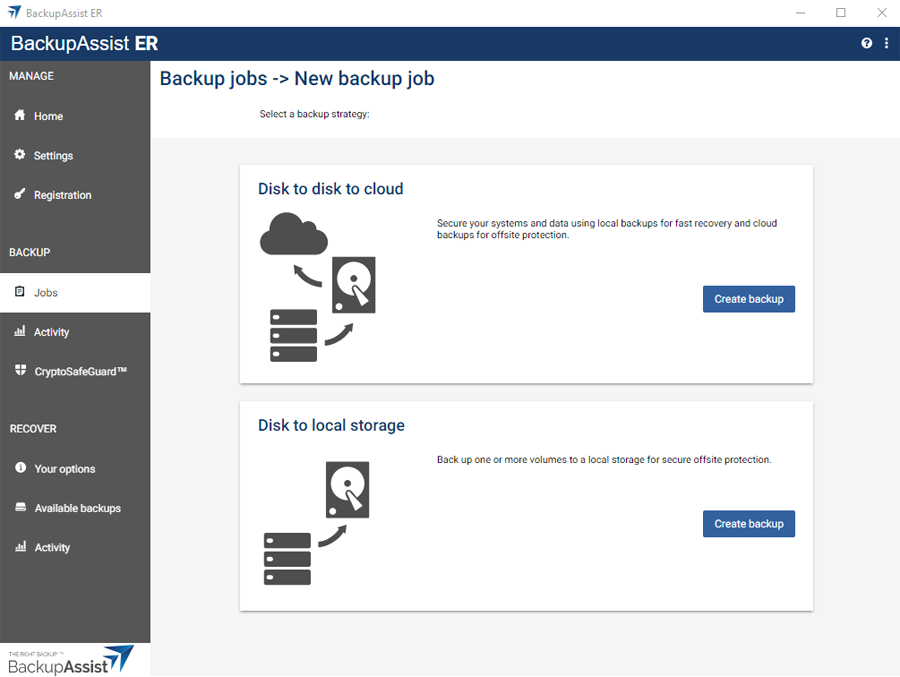
To learn more about BackupAssist ER and its core features, see What is BackupAssist ER