The New backup tab is used to create new backups jobs.
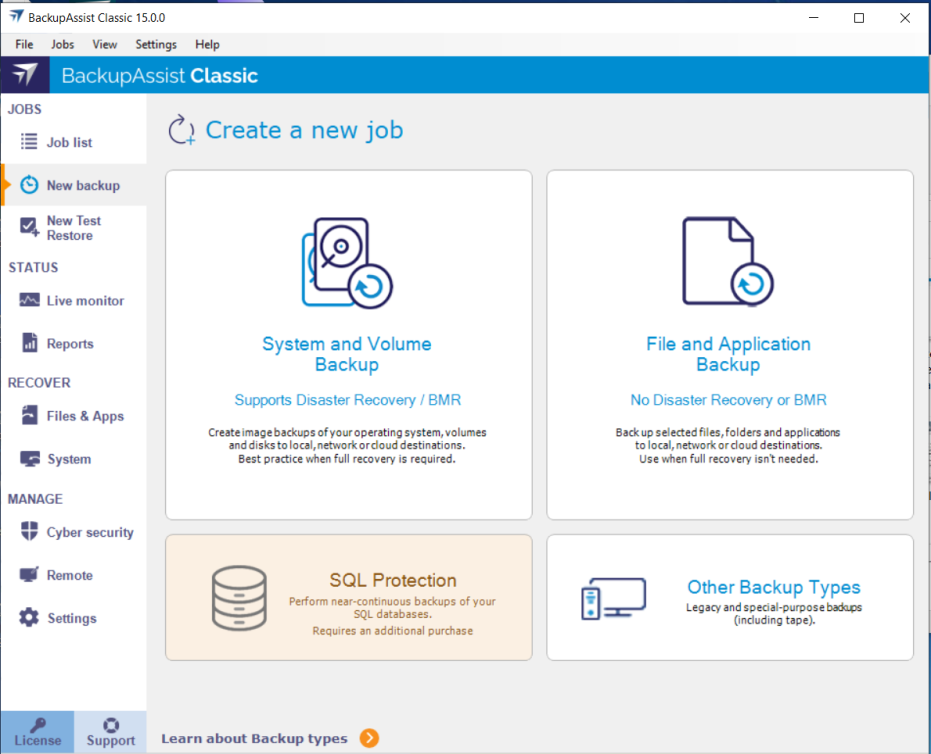
Create a New Backup job
This selection is used to create backup jobs. Below is an overview of the backup types available and what they can be used for.
What backup type should you use?
BackupAssist provides a suite of backup types that support VSS applications, encryption, and incremental backups. The type of backup job that is best for you will depend on what you’re backing up, your backup destination, and your restore and recovery requirements. This section provides an easy to use backup selection guide.
System and Volume backup
| Required for | Only the System and Volume can create a backup that can be used for a bare-metal recovery and supports Disaster Recovery. For this reason it should be a part of your backup strategy. |
| Bare-metal backups and system recovery | |
| Recommended for |
System and Volume creates an image backup of the files and settings required to restore a server application, as well as selected files. It supports local, network, offsite and cloud destinations. It uses block level imaging, reverse incremental technology, and is better at handling large files. |
| Exchange Server backups | |
| SQL Server Backups | |
| Hyper-V Server backups | |
| Large file backups | |
| Desktops with complex apps and data |
File and Application backup
| Ideal for | File and Application is a simple backup option for backing up data to a local drive, removable drive, network (including NAS and iSCSI), or cloud destination. |
| Secondary backups. | |
| Systems with lots of non-essential data. | |
| When direct access of backed up files is desired. |
SQL Protection (requires the SQL Continuous add-on)
| Required for | SQL Protection can back up database changes throughout the day (at 5 minute or greater intervals). These backups can be used to restore individual databases to a specific point-in-time, or an entire SQL server (including the Master Database). |
| Transactional SQL backups | |
| Point in time SQL database restores |
Other Backup Types
| Legacy System Protection | Legacy and special purpose backups for those that are familiar with their usage. Zip compression (previously known as File Archiving) supports Tape destination. Most of the functionality are now superseded by more advanced backup engines. |
| schedule and monitor Windows Server Backup to created imaging backups. | |
| Zip compression | |
| Ideal for those needing tape storage device (Tape Archiving add-on). |
To learn more, see Best Practice Backups with BackupAssist Classic