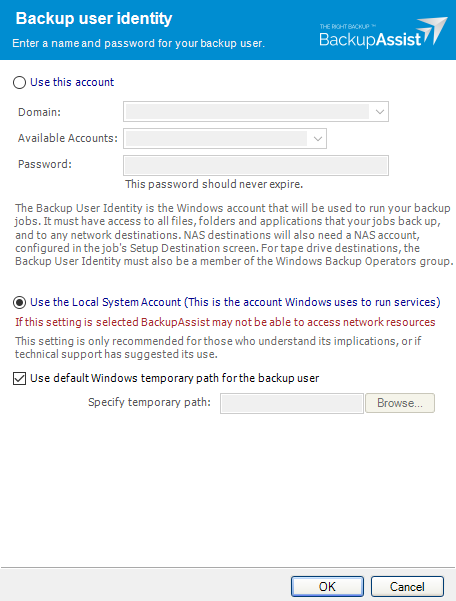|
Error code |
Product |
Applies to |
|---|---|---|
|
BA1885 |
BackupAssist |
BackupAssist v5.3 to v9 |
Description
This error is due to an issue with the systems Exchange MAPI client.
Note: The Exchange Mailbox Protection feature was deprecated in BackupAssist v9 and removed in BackupAssist 10. To get granular support for Exchange Server 2016, and to use the newer Exchange Granular Restore feature, we suggest upgrading to the current version of BackupAssist with the Exchange Granular add-on. To learn more, see Exchange Server restore
Resolution
There are 3 possible resolutions for this problem
Resolution 1 - Permissions
This error can be caused by the Backup User Identity not having sufficient permissions to be able to access Exchange MAPI correctly.
Please review the following guide on providing sufficient permissions to the Backup User Identity when exporting mailboxes to PST: https://www.backupassist.com/education/articles/setting-up-a-user-for-exchange-mailbox-backups.html
Note: Even if you're using a Backup User Identity with these permissions already, it's been confirmed that creating a new user can resolve the issue.
Check that your Backup User Identity has been set and has the required access. To view your current Backup User Identity, select the Settings tab > Backup User Identity and you'll see the following dialogue box appear.
Note: For BackupAssist 10.4.2 and earlier, the Backup User Identity is used for all backup jobs and the account may have been created with custom access levels. For 10.4.3 and later, a Backup User Identity is only required for Jobs that have a NAS destination or the SQL add-on, and in these cases, the Backup User Identity should be a member of the Administrators group.
What to check
- For BackupAssist 10.4.2 or earlier - check that the account is still selected, enabled and has the required access.
- For BackupAssist 10.4.3 and later, check that the account is still selected, enabled and a member of the administrators group.
- To check the permissions properly, you can log into the backup server using the Backup User Identity account and check that you can read and write to the backup destination without any authentication requests or errors.
- If backup account's password is changed in Windows, it will need to be changed in BackupAssist.
To learn more, see Backup user identity
Resolution 2 - Outlook has been installed and uninstalled on the system
Exchange MAPI and Outlook can use the same .dll files in the back end of Windows. Outlook gets higher priority and can cause these .dll files to appear corrupted to Exchange MAPI when then generates this error.
If Outlook is currently installed, it is recommended that you remove it from the system and then reinstall Exchange MAPI by following the steps below.
If you are running an embedded mailbox job:
- Open BackupAssist.
- Select Manage Backup Jobs
- Select the backup job.
- Select Edit from the top menu
- Select Exchange Servers from the options on the left
- Under ANSI using Exchange click on Upgrade to un-install and re-install the latest version of MAPI
If you are running an Exchange Mailbox Protection backup:
- Select the backup job from the Manage menu.
- Select Edit from the top menu
- Select Destination from the options on the left
- Under ANSI using Exchange click on Upgrade to un-install and re-install the latest version of MAPI
Resolution 3 - Update Exbackup
Exbackup is the program that is used by BackupAssist to export mailboxes to a PST file.
To update this component follow the steps below:
- Select the backup job from the Manage menu.
- Select Edit from the top menu
- Select Exchange Servers from the options on the left
- Under Public Folders using Exbackup click on Upgrade to un-install and re-install the latest version of Exbackup.
|
Last updated |
Created |
Further assistance |
|---|---|---|
|
11th Oct 2017 |
17th Jun 2009 |
BackupAssist Support page |