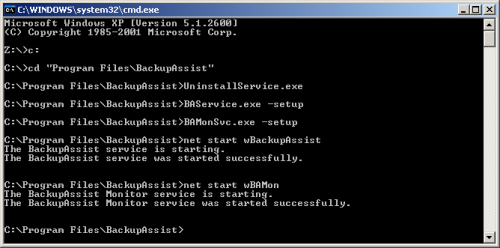Main.BackupAssistServicesFailToStart History
Hide minor edits - Show changes to markup
October 21, 2005, at 02:40 AM
by
Added line 19:
October 21, 2005, at 02:39 AM
by
Changed lines 19-23 from:
to:
Changed line 25 from:
to:
Changed line 27 from:
This should re-initiate and register the BackupAssist and BackupAssist Monitor services.
to:
- This should re-initiate and register the BackupAssist and BackupAssist Monitor services.
October 21, 2005, at 02:39 AM
by
Changed line 17 from:
- Reinstall the BackupAssist and BackupAssist monitor services. To do this, conduct the following in a Windows command-line prompt window
to:
- Reinstall the BackupAssist and BackupAssist monitor services. To do this, conduct the following in a Windows command-line prompt window, from where BackupAssist is installed - eg. C:\Program Files\BackupAssist\
Changed lines 19-23 from:
- C:\Program Files\BackupAssist\uninstallService.exe
- C:\Program Files\BackupAssist\BAService?.exe -setup
- C:\Program Files\BackupAssist\BAMonSvc?.exe -setup
- C:\Program Files\BackupAssist\net start wBackupAssist
- C:\Program Files\BackupAssist\net start wBAMon
to:
Changed line 27 from:
- This should re-initiate and register the BackupAssist and BackupAssist Monitor services.
to:
This should re-initiate and register the BackupAssist and BackupAssist Monitor services.
October 21, 2005, at 02:38 AM
by
Changed lines 19-23 from:
- C:\Program Files\BackupAssist\uninstallService.exe
- C:\Program Files\BackupAssist\BAService?.exe -setup
- C:\Program Files\BackupAssist\BAMonSvc?.exe -setup
- C:\Program Files\BackupAssist\net start wBackupAssist
- C:\Program Files\BackupAssist\net start wBAMon
to:
- C:\Program Files\BackupAssist\uninstallService.exe
- C:\Program Files\BackupAssist\BAService?.exe -setup
- C:\Program Files\BackupAssist\BAMonSvc?.exe -setup
- C:\Program Files\BackupAssist\net start wBackupAssist
- C:\Program Files\BackupAssist\net start wBAMon
Changed line 27 from:
This should re-initiate and register the BackupAssist and BackupAssist Monitor services.
to:
- This should re-initiate and register the BackupAssist and BackupAssist Monitor services.
October 21, 2005, at 02:37 AM
by
Changed line 15 from:
Thanks goes to Olivier Revenu for this investigation and fix.
to:
- Thanks goes to Olivier Revenu for this investigation and fix.
October 21, 2005, at 02:24 AM
by
Changed lines 1-28 from:
Describe BackupAssistServicesFailToStart here.
to:
BackupAssist services fail to start
When a scheduled backup runs or you attempt to kick off a test/specific backup, the BackupAssist service fails to start and consequently your backup fails.Cause
- The Windows Global Temp Variable - if the Global TEMP variable in Windows is set to a nonexistent drive it can cause the BackupAssist service to fail to start.
- Windows 2003 SP1? - On certain Windows 2003 servers, after SP1? is applied, the BackupAssist service fails to start.
Resolution
- Set the Windows Global TEMP variable to a drive that exists - ie C:\WINDOWS\TEMP. To do this Right-click My Computer > Properties > Advanced > Environment Variables
- Reinstall the BackupAssist and BackupAssist monitor services. To do this, conduct the following in a Windows command-line prompt window
- C:\Program Files\BackupAssist\uninstallService.exe
- C:\Program Files\BackupAssist\BAService?.exe -setup
- C:\Program Files\BackupAssist\BAMonSvc?.exe -setup
- C:\Program Files\BackupAssist\net start wBackupAssist
- C:\Program Files\BackupAssist\net start wBAMon