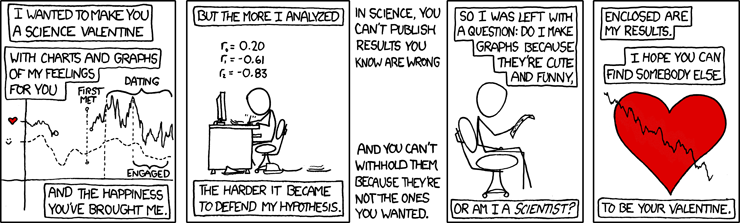Trouble viewing this email? Click here for the web version. |
|
 |
|

Good news! BackupAssist v6.2, which includes a number of important fixes and some new features, such as new backup schemes and the ability to append backups to the same tape using the Zip Engine, is now available! Read on to find out more about the release, including where where to download it. This month's eNews includes a detailed review of BackupAssist's Hyper-V backup and restore capabilities by Brien Posey, a technical writer for VirtualizationAdmin.com. In the review, Brien assesses whether BackupAssist overcomes the difficulties inherent in any Hyper-V backup and restore strategy and tests our claim that BackupAssist can simplify Hyper-V disaster recovery. It is a very useful document, not only for those evaluating competing Hyper-V solutions, but also for those with a general interest in the Hyper-V backup and recovery space. We have also updated our Exchange mailbox quickstart guide so you can easily set up Exchange mailbox and public folder backups using the Exchange Mailbox Add-on. Experiencing an issue with BackupAssist and need to contact our support team for help? Read this month's Tips and Tricks article for the recommended steps to follow to ensure that your issue is solved as quickly as possible. Some of the steps can be easily overlooked, so please have a read. Also, remember to check out our Backup anecdotes section to read an interesting story that one of our Resellers shared with us. Regards, 
Linus Chang, Cortex I.T. CEO |
In this EmailBrien Posey's review of BackupAssist in a Hyper-V environment Exchange mailbox backup quickstart guide. Steps to follow before contacting BackupAssist support. How to run Exchange Server mailbox backups from a Hyper-V Host machine. Important release: BackupAssist v6.2.0 End of Life for BackupAssist v4. Windows SBS 2011 support. RAID parties are seldom as fun as they may seem. |
Articles and WhitepapersReview: Brien Posey reviews BackupAssist's Hyper-V backup and restore capabilities.In this review, Brien Posey, a technical writer for VirtualizationAdmin.com who contributes to articles on backup and recovery for Windows Server 2008 and Hyper-V, discusses the difficulties associated with backing up Hyper-V Servers and Guest VMs and evaluates BackupAssist's Hyper-V backup and restore capabilities. In particular, Brien assesses BackupAssist's claim of being able to simplify disaster recovery in a Hyper-V environment. "In my opinion, BackupAssist is a must-have for small and medium businesses. Server virtualization has traditionally complicated disaster recovery, but this product cuts through that complexity and makes restoration a breeze." You can download a copy of Brien Posey's review here. Quickstart guide: Exchange mailbox backup.Need some help setting up BackupAssist to run mailbox backups of your Exchange Server using the Exchange Mailbox Add-on? Download a copy of this handy quickstart guide to have your mailbox and public folder backups up and running in no time: Exchange mailbox backup quickstart guide. Tips and TricksSteps to follow before contacting BackupAssist support.Contacting any company for support can be an overwhelming and frustrating experience! To make sure you receive the best service possible from the BackupAssist Support Team, there are some easy steps to follow that will make things go smoothly when we receive your request, like making sure that you are running the latest version of the software. Click here to find out more. How to run Exchange Server mailbox backups from a Hyper-V Host machine.BackupAssist can be configured to perform mailbox backups of an Exchange Server from an instance of BackupAssist running on a Hyper-V Host machine. If the Hyper-V Host is not a member of the domain that the Exchange Server is a part of, a few additional steps are required to run mailbox backups successfully. This article outlines the required steps. Click here to read it. What else is new?Important new release: BackupAssist v6.2.0.BackupAssist v6.2.0 is a maintenance release with a number of important fixes, as well as some new features, such as new backup schemes for archiving, appending to backup tapes and the ability to have multiple external drives for backup plugged in at the same time. If you haven't upgraded to this version, we strongly recommend you do as soon as possible. The upgrade is especially important for anyone using the following features of BackupAssist:
Full release notes are available here. To upgrade to v6.2.0, click here. End of Life for BackupAssist v4.We will be discontinuing all support services and upgrade paths for BackupAssist v4 on 28th February 2011. While you can continue using BackupAssist v4 after this date, no further technical support will be provided after this time and you will not be able to upgrade your version 4 license. You can find out more about our End of Life policy here. Windows SBS 2011 support.We have had several customers ask whether BackupAssist v6 works on Microsoft's new Small Business Server Operating System, SBS 2011. From our testing so far, we are pleased to report that BackupAssist v6 seems to be compatible with SBS 2011. Tests of all backup engines have been successful and we have had no problems using BackupAssist on this operating system. If anyone is willing to assist us with further testing of BackupAssist on SBS 2011 environments to confirm our findings, please email us at support@backupassist.com with your contact details. We very much appreciate any assistance you can provide. Backup anecdotesOur thanks to Brendon Camera from Affinity Systems who submitted the following story for our backup anecdotes section this month. If you have an interesting or amusing experience you'd like to share with us please visit BackupAssist Backup Anecdotes to let us know. RAID parties are seldom as fun as they seem.Having had an expensive domain server's hot swap SCSI disk fail and having no replacement on hand, we were reduced to running on one disk. Not believing the disk had failed, we tried a variety of techniques to get the RAID back online. Of course, this resulted in the server not booting at all! A long night of disaster recovery and reinstallation on one disk and we had the server running the next morning and all the data recovered by midday. We had to contact the hardware vendor once we obtained a replacement disk to ask about recreating a RAID set on a server with Windows already installed, as the vendor's whitepapers didn't provide us with enough information. They wouldn't guarantee one way or the other that recreating the RAID would "reinitialize" the disks without wiping them again! Not willing to risk this, we tried a backup solution we researched online that offered server cloning. This would allow us to reconnect the replaced SCSI drive and have a clone backup just in case. Eagerly connecting our external hard drive we set about cloning the server, following the directions carefully. 4 hours later the progress indicator was stuck on 99% and a message about erasing?! We let it go another 2 hours before finally aborting. We disconnected the external disk and proceeded to reboot. The server promptly greeted us with "Please insert system disk"! All data on the server was gone! We reconfigured the RAID as it didn't matter now whether the disks were initialized or not, and connected the external hard drive to a workstation to see if anything was on it. Sure enough, there appeared to be a clone copy of the server. Going for broke, we ran the cloning software again and tried cloning from the external disk back to the server. 4 hours later and at 99% progress everything stopped. We cancelled out again and lo and behold, the server booted! We checked the contents of the external disk and sure enough, it was blank. Making a pact never to use such backup software again - "cloning erases source!" - we have thankfully moved on from that experience and now use BackupAssist amongst our solutions. Just for fun
|
|

|
|