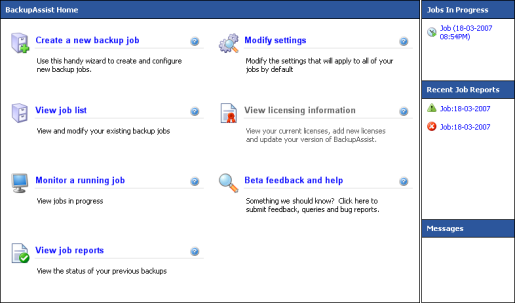
The Home Window is the first screen you will see each time you load BackupAssist and has shortcuts to all of the major areas of BackupAssist.
To access the Home Window shown above:
- Click
 Home in the navigation bar.
Home in the navigation bar.
The following shortcuts are provided on the Home Window:
| Create a new backup job | |
| View job list | |
| Monitor a running job | |
| View job reports | |
| Modify settings | |
| View licensing information | |
| Feedback and help |
The Home Window also has various summary sections located to the right of the window. These sections are explained in greater depth below.
| Jobs in progress summary | |
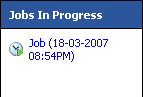 |
Any jobs that currently running will be listed in the top-right of the Home Window .
|
| Most recent backup reports | |
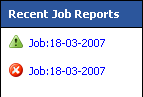 |
The last five backup reports are listed to the middle-right of the Home Window in date order.
|
| Messages and updates | |
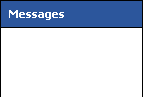 |
Each time you launch BackupAssist the software will attempt to connect to the Internet to check for any product news or updates. If any items are found, they will be listed in the bottom-right of the Home Window.
If the machine running BackupAssist does not have an Internet connection,
you can check for news and updates directly on the BackupAssist
website. |
See also